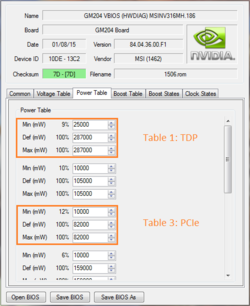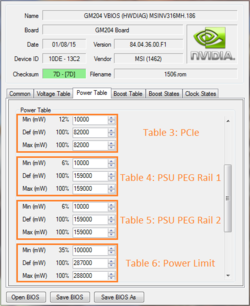- Joined
- Apr 15, 2016
Hi dude,
I just got my GTX 970 HOF two month ago and now I'm trying to overclock it at its maximum power on air cooling. First of all, I started by trying to find its maximum core clock without any bios tweaking, I was able to reach 1480Mhz after that I started seeing artefacts. So I decided to increase its TDP by bios tweaking it, so I found this bios https://mega.nz/#!Z1JSVaZB!5Oz2_DGOE70qCcq2qGxRHxwSHhoseuxSccknw98nzGw. The guy said that he basically just increased the TDP. So i did the same on my own bios but I also increased the maximum voltage to 1.81V. After that, I'm now able to reach 1501Mhz. But i'm a bit disappointed when I bought this card I thought I will be super efficient in terms of overcloking. So, I need your help, did someone know what i'm missing in the bios or what I should do in order to go higher ?
Thank you in advance
I just got my GTX 970 HOF two month ago and now I'm trying to overclock it at its maximum power on air cooling. First of all, I started by trying to find its maximum core clock without any bios tweaking, I was able to reach 1480Mhz after that I started seeing artefacts. So I decided to increase its TDP by bios tweaking it, so I found this bios https://mega.nz/#!Z1JSVaZB!5Oz2_DGOE70qCcq2qGxRHxwSHhoseuxSccknw98nzGw. The guy said that he basically just increased the TDP. So i did the same on my own bios but I also increased the maximum voltage to 1.81V. After that, I'm now able to reach 1501Mhz. But i'm a bit disappointed when I bought this card I thought I will be super efficient in terms of overcloking. So, I need your help, did someone know what i'm missing in the bios or what I should do in order to go higher ?
Thank you in advance