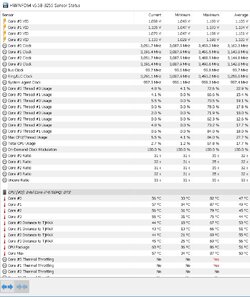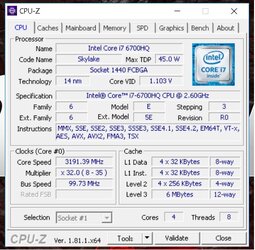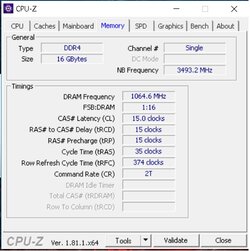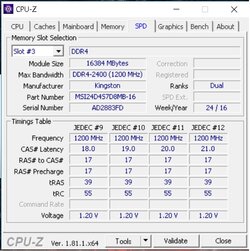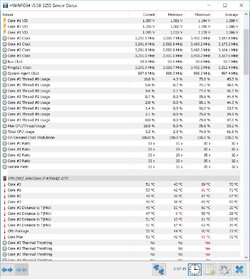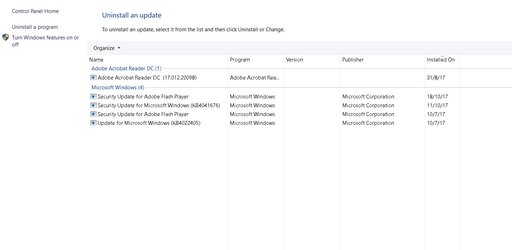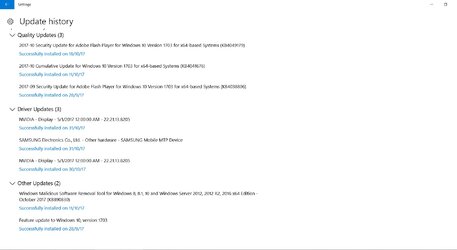Hello,
I will try to make this as short as possible so I won't lose your kind attention.
Here is a recording of the insane GPU throttling I am experiencing in game:
Specs & Settings:
I have an MSI GT62vr laptop: CPU i7-6700HQ, GPU Nvidia 1070, 16GB RAM.
Vsync is turned off in Nvidia control panel and in all games setting.
In all scenarios, Sports mode is activated in MSI Dragon center which brings the GPU and CPU to their max native clocks without any Overclocking. In Nvidia control panel, power mode is set globally to maximum.
Problem:
My system has been running perfectly for 10 months up until last week where it can no longer achieve the regular high fps in the same games I used to play.
In Ryse son of Rome on ultra, I used to get steady 80-100fps, now it cannot go above 70fps max, while constantly dipping to 25-35fps.
In Crysis 3 on very high, used to get 70-80fps, now 35-65fps.
In Battlefield 3 on max settings, used to get above 150fps, but now down to 70-110fps.
The degree of jitter or throttling of FPS is high in all these games. The FPS ranges significantly while gaming. I tested for overheating and it is not a temperature problem.
Investigation: (6 is the most interesting)
1. Drivers: I updated to the latest nvidia 388 driver using DDU clean install. Problem not solved. I reverted to the factory stock nvidia drivers using DDU. Problem still not solved. I did not "remove the present and nonpresent monitors" (under options of DDU) which is recommended to do, so I will try that again soon although I doubt it.
2. Temperature: I monitored the GPU and CPU using MSI Afterburner and their temps range between 64C and 80C at maximum during Gameplay. Correct me if I am wrong, these are not considered as high temps which might cause voltage throttling.
3. Utilization: This bothers me as MSI Afterburner shows that neither the GPU nor the CPU are being fully utilized up to 100% in any of the games at max settings. They go up to 70%. The CPU is always more relaxed at 40%-60%. I saw recordings on youtube of identical systems playing same games with GPU always on 99% and much higher FPS than my current performance. My GPU does get clocked to around 1700Mhz during gaming while on Sports mode. It can reach a max of 1919Mhz native. Never OC'ed anything.
4. Malware and Cryptomining: Some theories on the web state that malware can cause what i am experiencing so i am running a deep system scan while typing this.
5. Benchmarks: This is the tricky part. All synthetic benchmarks such as Unigine Heaven, Valley, and PC Mark 7 resulted in competitive scores which are comparable to similar systems. My Low FPS and throttling problem is more evident in games.
6. Lowering Settings: I lowered graphics to lowest settings in all the above games and I still got the low fps problem. This is very perplexing. Ryse Son of War wouldn't go above 64fps again even on lowest settings same as on ultra settings! It went over 100fps before this problem started. Same for other games. Lowering settings does not change FPS. What does this tell you?
I also uploaded the logfile from GPU-Z during my gaming session from the video. Note the many "perfcap reason 16". I dont know what that means.
I am out of options, and appreciate your guidance on how to restore my original FPS power.
Thank you
I will try to make this as short as possible so I won't lose your kind attention.
Here is a recording of the insane GPU throttling I am experiencing in game:
Specs & Settings:
I have an MSI GT62vr laptop: CPU i7-6700HQ, GPU Nvidia 1070, 16GB RAM.
Vsync is turned off in Nvidia control panel and in all games setting.
In all scenarios, Sports mode is activated in MSI Dragon center which brings the GPU and CPU to their max native clocks without any Overclocking. In Nvidia control panel, power mode is set globally to maximum.
Problem:
My system has been running perfectly for 10 months up until last week where it can no longer achieve the regular high fps in the same games I used to play.
In Ryse son of Rome on ultra, I used to get steady 80-100fps, now it cannot go above 70fps max, while constantly dipping to 25-35fps.
In Crysis 3 on very high, used to get 70-80fps, now 35-65fps.
In Battlefield 3 on max settings, used to get above 150fps, but now down to 70-110fps.
The degree of jitter or throttling of FPS is high in all these games. The FPS ranges significantly while gaming. I tested for overheating and it is not a temperature problem.
Investigation: (6 is the most interesting)
1. Drivers: I updated to the latest nvidia 388 driver using DDU clean install. Problem not solved. I reverted to the factory stock nvidia drivers using DDU. Problem still not solved. I did not "remove the present and nonpresent monitors" (under options of DDU) which is recommended to do, so I will try that again soon although I doubt it.
2. Temperature: I monitored the GPU and CPU using MSI Afterburner and their temps range between 64C and 80C at maximum during Gameplay. Correct me if I am wrong, these are not considered as high temps which might cause voltage throttling.
3. Utilization: This bothers me as MSI Afterburner shows that neither the GPU nor the CPU are being fully utilized up to 100% in any of the games at max settings. They go up to 70%. The CPU is always more relaxed at 40%-60%. I saw recordings on youtube of identical systems playing same games with GPU always on 99% and much higher FPS than my current performance. My GPU does get clocked to around 1700Mhz during gaming while on Sports mode. It can reach a max of 1919Mhz native. Never OC'ed anything.
4. Malware and Cryptomining: Some theories on the web state that malware can cause what i am experiencing so i am running a deep system scan while typing this.
5. Benchmarks: This is the tricky part. All synthetic benchmarks such as Unigine Heaven, Valley, and PC Mark 7 resulted in competitive scores which are comparable to similar systems. My Low FPS and throttling problem is more evident in games.
6. Lowering Settings: I lowered graphics to lowest settings in all the above games and I still got the low fps problem. This is very perplexing. Ryse Son of War wouldn't go above 64fps again even on lowest settings same as on ultra settings! It went over 100fps before this problem started. Same for other games. Lowering settings does not change FPS. What does this tell you?
I also uploaded the logfile from GPU-Z during my gaming session from the video. Note the many "perfcap reason 16". I dont know what that means.
I am out of options, and appreciate your guidance on how to restore my original FPS power.
Thank you
Attachments
Last edited: