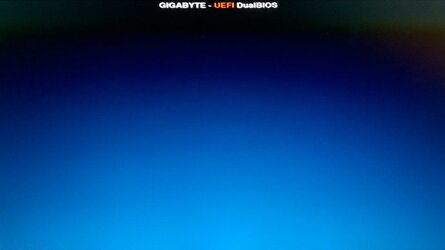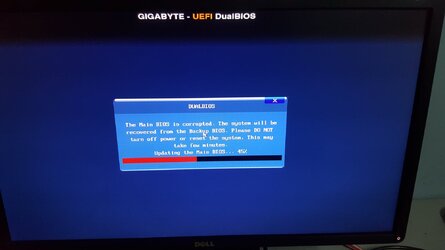Hi
Wen you boot to backup bios it clears your main bios and resets it, so your on your main Bios now.
Hi Unfortunetly that is not true, on "Gigabyte AB350 Gaming 3" it dont have a hardware switch for Bios that is True but..
Short version:
It doesent clears and copys the backup Bios over the main (corrupted) Bios after booted to the Backup Bios
Long Explanation:
After I updated my main Bios to F10 Bios and it doesnt started I managed to get to the Backup Bios with the 10 second Hold and release Power and Reset button tactic (its a mess and it isnt 100% sometime you need to release reset 1sec sooner as the Power to get it work) And I only had one memory stick in the bord to get it work. After I sucsessfully booted to the Backup Bios (Version F7 in my case) I had the grea Idea to upgrade the F7 Bios to F8 Bios (I like to live dangerously I know) So I booted up Win10 and with the
@BioS utility from Gigabyte I flashed F7 to F8 and hit Restart.
ANNND IT DOESNT BOOTED

So with the sad understanding that my Main Bios F10 wont boot and My Secondary Bios F8 wont boot either I went asleep.
But next day with Iron Will and a lot of morning coffe I started to get thinkering around. And Just so I switched the one Memory Stick from Slot 1 to slot 4
And voila it booted up with F8 Bios. So the Secondary.
I booted Win 10 and wanted to change the boot up logo to something else in F8 to konw when I booting F10 but the Gigabyte logo update funktion inside their program freezd out 3times so I just hit reboot and and dont know how it booted up Bios one with F10 and one memory stick in slot 4.
So
F10 dont got overwritten from The secondary F8
Now at that point I could just boot into Win10 and flash F8 over F10 again to have my Main Bios also on F8 again
But I got stubborn about the memory slot missery so why F10 booted up with ome memory and it wont with two or with the other memory which I have and is identical with my first one odo it doesent load F10 if I swich them (2x8GB Geil G.Skill F4-3200C16D-16GTZB Intel XMP 2.0 Ready)
I put my second Ram into the bord to slot 2 and tryd to boot up, and it didnt so I started to switch the slots again and again and after
I put only one memory into slot 4 again it booted up in F8 again.
So F10 is still there and we Booting into F8 the secondary Bios every Time we boot.
I managed to use booth my sticks with F8 so I have 16GB fortunetly again but I cant get to F10 the Main bios since then
That is where I am right now... If I have the how to enter main Bios answer I will write it here.
Peace