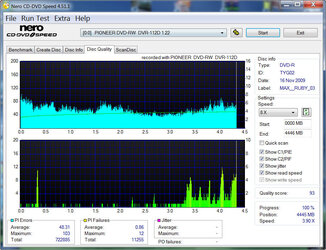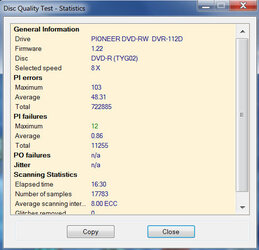- Joined
- Feb 18, 2002
These are quality Taiyo Yuden DVD blanks. I get a hairline black mark after burning them and it's near the very edge every time.
What could be causing this?
What do you use to verify that all data was stored correctly on a burned DVD?
Burner used was Pioneer DVR-112D
_____________________
Intel i7 920 [211] BCLK x 19 = 4.0 GHz @ [1.4500] CPU Voltage & [1.35000] QPI/DRAM Uncore Voltage, Batch 3836A394
3 x 1GB G.SKIL DDR3 1333 (PC3 10666) [DDR3-1691MHz] 10-10-10-24 @ 1.64 DRAM Bus Voltage
ASUS P6T Deluxe v.1 [LGA 1366 Intel X58] BIOS 1606
Thermalright Ultra-120 eXtreme 1366 RT with 120mm Scythe S-Flex F fan
ASUS EAH4850 TOP Radeon HD 4850 512MB @ 680 MHz GPU & 2100 MHz Memory
Antec nine hundred case, two front 120mm fans, one back 120mm Fan, one top 200mm fan
Corsair CMPSU-750TX 750W
What could be causing this?
What do you use to verify that all data was stored correctly on a burned DVD?
Burner used was Pioneer DVR-112D
_____________________
Intel i7 920 [211] BCLK x 19 = 4.0 GHz @ [1.4500] CPU Voltage & [1.35000] QPI/DRAM Uncore Voltage, Batch 3836A394
3 x 1GB G.SKIL DDR3 1333 (PC3 10666) [DDR3-1691MHz] 10-10-10-24 @ 1.64 DRAM Bus Voltage
ASUS P6T Deluxe v.1 [LGA 1366 Intel X58] BIOS 1606
Thermalright Ultra-120 eXtreme 1366 RT with 120mm Scythe S-Flex F fan
ASUS EAH4850 TOP Radeon HD 4850 512MB @ 680 MHz GPU & 2100 MHz Memory
Antec nine hundred case, two front 120mm fans, one back 120mm Fan, one top 200mm fan
Corsair CMPSU-750TX 750W
Attachments
Last edited: