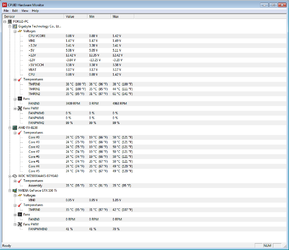(Irrelevant presentation information jump to underscored part, if you are uninterested in my tendency to over-formulate my self.)
Hi folks and pros, just bought my first Desktop computer which I self assembled a couple of months ago, it was a tricky project and a lot to read as I'm the type of person who always want to make optimized decisions, but at the same time I was limited by a pretty tight budget I dove into a totally unfamiliar ocean I never peered into before ("the former laptop dude that realize I don't move my computer around + I spend a lot of time with it")
*So worth noticing is that I have no more knowledge of what I learnt during the process of assembling the computer, but random software knowledge due to frequent usage starting 15 years ago.
Anyhow first I will explain my Hardware, later some issues that troubles me
and then some questions.
------------------------------
HARDWARE
------------------------------
2x120 at Front ->
1x140 at Rear -<
1x200 at Top -<
------------------------------
Case was bought due to old case had no dustfilters needed to saw/drill and so forth. I was first going to ask here but I felt in a hurry as the Components started to collect dust. I have some questions regarding that as well but I will write them further down.
----------------------------------------
MAIN PROBLEM / QUESTIONS:
----------------------------------------
#1. GFX-fan makes weird noice, maybe solves if #2 is fixed.
Graphic card makes a strange noice (sounds like a old computer working, stops when I stop the fan.) started to happend from nowhere, 3 months old. Always tried to be careful when touching the components.
Q: Believe this question might be imbedded in the 2nd issue if it's not physicaly broken or that drivers mess it up due to hdmi > hdmi connection (monitor only accepts HDMI/VGA.)
#2. (To much Hardware controlling software, wan't as few as necassary)
When I installed the computer I first thought it would be a good idea to install the withcoming BIOS / Control-software (Easytune 6). But when High-temperature issues appeared, I asked for help and was told to install some other software, which seems to be able to control fans as well.
So now I feel I have too many, and hypothize they might disturb one and another. (ET 6, BIOS SMART FAN:ENABLED, AMD OVERDRIVE, NVIDIA, smartfan, + now the manual chassi buttons.) I haven't turned on any autoboost/OC or stuff like that, but tried to adjust fan controls when I had my old case.)
Q: What should I use? (Can I have one program to control, overview everything, should I stick with Gigabytes own? Any program to test best settings etc?)
#3. Airflow issues.
As I'm new to all of this, I wonder what I can do to improve my airflow with what I know have at my home. The 4 fans that came along as I explained, I also have laying around 200m Megaflow, some other decent fans in all sizes. As the little black parts below the the CPU get's pretty hot.
And help of how I connect them, as now they are only connected all with the front panel but none goes directly to the mainboard except the CPU one, I have a fan controller component, but I don't know how I should connect all the fans as some are led and should any wire go to the mainboard or is it fine only with them getting power, can I read accurate values from that? What frustrates me with the Stryker is that if I turn the front fan from the side to the front, I can't "hide" in my junk of all unusad cables from the PSU to that little HDD-cage nor place on the side, as the window doesn't allow me to do that which I find really weird designed.
Q: Rather clunky question that maybe can be easier to go trough when the other 2 are filtered.
----------------------------------
#X I can:
Take pictures of my case / software readings, stream with camera or anything if anyone wan't to help me. I also wan't to know what values I can feel safe with, because I wan't to be able to overclock and get water-cooling/upgrades so forth and so on in the future, but not until I know better what I'm doing and got control of the system I have right now.
Would be really thankful if anyone takes their time reading this and is willing me to help me, any tips / tricks - constructive ideas - criticism whatever is appreciated, anyone with the same system?

Hi folks and pros, just bought my first Desktop computer which I self assembled a couple of months ago, it was a tricky project and a lot to read as I'm the type of person who always want to make optimized decisions, but at the same time I was limited by a pretty tight budget I dove into a totally unfamiliar ocean I never peered into before ("the former laptop dude that realize I don't move my computer around + I spend a lot of time with it")
*So worth noticing is that I have no more knowledge of what I learnt during the process of assembling the computer, but random software knowledge due to frequent usage starting 15 years ago.
Anyhow first I will explain my Hardware, later some issues that troubles me
and then some questions.
------------------------------
HARDWARE
------------------------------
- MB: Gigabyte UD3-990FXA
- CPU: AMD-FX 8150 (8-core, 3,6Ghz)
- GPU: Zotac Nvidia GTX 550 ti (1gb DDR5)
- RAM: Corsair XMS3 1866MHz 8GB Vengeance CL9
- PSU: Corsair 650W (With a freaking Octopus attached to it)
- HD: Some old regular WD crap.
- Case: And latest addition recently purchased CM Storm Stryker so current fans (that came along)=
2x120 at Front ->
1x140 at Rear -<
1x200 at Top -<
------------------------------
Case was bought due to old case had no dustfilters needed to saw/drill and so forth. I was first going to ask here but I felt in a hurry as the Components started to collect dust. I have some questions regarding that as well but I will write them further down.
----------------------------------------
MAIN PROBLEM / QUESTIONS:
----------------------------------------
#1. GFX-fan makes weird noice, maybe solves if #2 is fixed.
Graphic card makes a strange noice (sounds like a old computer working, stops when I stop the fan.) started to happend from nowhere, 3 months old. Always tried to be careful when touching the components.
Q: Believe this question might be imbedded in the 2nd issue if it's not physicaly broken or that drivers mess it up due to hdmi > hdmi connection (monitor only accepts HDMI/VGA.)
#2. (To much Hardware controlling software, wan't as few as necassary)
When I installed the computer I first thought it would be a good idea to install the withcoming BIOS / Control-software (Easytune 6). But when High-temperature issues appeared, I asked for help and was told to install some other software, which seems to be able to control fans as well.
So now I feel I have too many, and hypothize they might disturb one and another. (ET 6, BIOS SMART FAN:ENABLED, AMD OVERDRIVE, NVIDIA, smartfan, + now the manual chassi buttons.) I haven't turned on any autoboost/OC or stuff like that, but tried to adjust fan controls when I had my old case.)
Q: What should I use? (Can I have one program to control, overview everything, should I stick with Gigabytes own? Any program to test best settings etc?)
#3. Airflow issues.
As I'm new to all of this, I wonder what I can do to improve my airflow with what I know have at my home. The 4 fans that came along as I explained, I also have laying around 200m Megaflow, some other decent fans in all sizes. As the little black parts below the the CPU get's pretty hot.
And help of how I connect them, as now they are only connected all with the front panel but none goes directly to the mainboard except the CPU one, I have a fan controller component, but I don't know how I should connect all the fans as some are led and should any wire go to the mainboard or is it fine only with them getting power, can I read accurate values from that? What frustrates me with the Stryker is that if I turn the front fan from the side to the front, I can't "hide" in my junk of all unusad cables from the PSU to that little HDD-cage nor place on the side, as the window doesn't allow me to do that which I find really weird designed.
Q: Rather clunky question that maybe can be easier to go trough when the other 2 are filtered.
----------------------------------
#X I can:
Take pictures of my case / software readings, stream with camera or anything if anyone wan't to help me. I also wan't to know what values I can feel safe with, because I wan't to be able to overclock and get water-cooling/upgrades so forth and so on in the future, but not until I know better what I'm doing and got control of the system I have right now.
Would be really thankful if anyone takes their time reading this and is willing me to help me, any tips / tricks - constructive ideas - criticism whatever is appreciated, anyone with the same system?