tallmeerkat
New Member
- Joined
- Jun 30, 2016
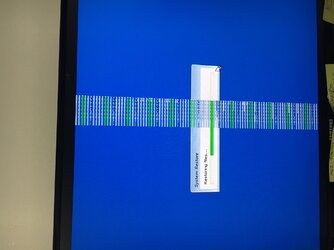
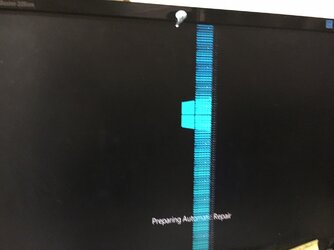
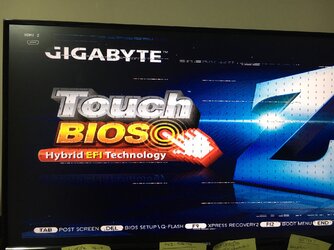

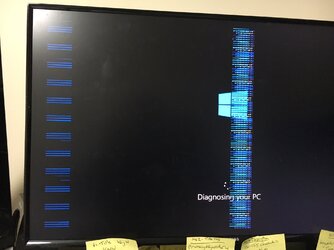
Hi there,
Running Windows 10. Dual monitors. I have though separated each monitor and attached to the Radeon HD 6970 graphics card and still have the same issues as you see in these images with each monitor individually or both monitors together - artifacts I believe. And PC not booting.
I can't boot to Windows and system restore points are not booting the PC either.
Is the graphics card just broken? Or is it a driver/Windows issue? Don't want to buy a new card if it is a software issue obviously.
Just tried to go to the bios screen and all is well there....no artefacts. But don't know what, if anything, I can do here to sort the issue.
Many thanks.
Last edited: