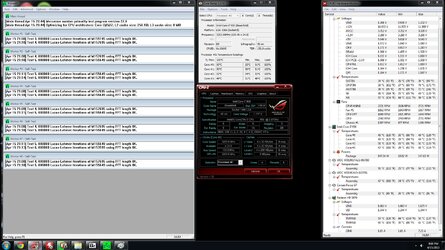nicklandscaping
New Member
- Joined
- Apr 15, 2013
First off this is something I picked up in the past couple of years so my knowledge isn't that great. I always wanted to watercool my PC so I would like anyones feedback on what I should change to get better temps.
Here are my specs.
Rampage 3 Extreme
Intel i7 950 Bloomfield (Not Overclocked, but I would like to get up to or past 5 ghz if possible.
Corsair Dominator Gt 2000 Mhz. (3x4) (3x2) Total of 18 gigs.
Corsair SSD Force Series Gt 120 Gig (OS installed on this W7)
1Tb Caviar Black (games & media)
1Tb Green (Work)
ATI Radeon Hd 5870
Corsair AX 1200
Watercooling Parts
Aqua Computer Airplex modularity 360
COOLER MASTER R4-BMBS-20PK-R0 Blade Master (In pull configuration)
XSPC Raystorm Copper Block (CPU Cooler)
XSPC Dual 5.25" Bay Black Reservoir - w/Aquacomputer D5 Pump Motor w/ USB and Aquabus Interface
PrimoChill PrimoFlex Advanced LRT Tubing 1/2"ID x 3/4" OD
It's a small loop or at least I believe it is. Only took about >1000 Ml to fill it.
Like I said it's not overclocked as of right now just trying to see if my temps are okay... I know liquid cooling isn't going to make my computer ice cold. In the office I would say its around 76 degrees. I'm guessing until I get a thermometer . I'm limited on time and am not too sure how to upload picture to this yet but my computer at no load is running at
. I'm limited on time and am not too sure how to upload picture to this yet but my computer at no load is running at
Core 0)91 1)87 2)86 3)95 .
Thanks for your feedback guys can't wait to dig into the forums!
Here are my specs.
Rampage 3 Extreme
Intel i7 950 Bloomfield (Not Overclocked, but I would like to get up to or past 5 ghz if possible.
Corsair Dominator Gt 2000 Mhz. (3x4) (3x2) Total of 18 gigs.
Corsair SSD Force Series Gt 120 Gig (OS installed on this W7)
1Tb Caviar Black (games & media)
1Tb Green (Work)
ATI Radeon Hd 5870
Corsair AX 1200
Watercooling Parts
Aqua Computer Airplex modularity 360
COOLER MASTER R4-BMBS-20PK-R0 Blade Master (In pull configuration)
XSPC Raystorm Copper Block (CPU Cooler)
XSPC Dual 5.25" Bay Black Reservoir - w/Aquacomputer D5 Pump Motor w/ USB and Aquabus Interface
PrimoChill PrimoFlex Advanced LRT Tubing 1/2"ID x 3/4" OD
It's a small loop or at least I believe it is. Only took about >1000 Ml to fill it.
Like I said it's not overclocked as of right now just trying to see if my temps are okay... I know liquid cooling isn't going to make my computer ice cold. In the office I would say its around 76 degrees. I'm guessing until I get a thermometer
 . I'm limited on time and am not too sure how to upload picture to this yet but my computer at no load is running at
. I'm limited on time and am not too sure how to upload picture to this yet but my computer at no load is running at Core 0)91 1)87 2)86 3)95 .
Thanks for your feedback guys can't wait to dig into the forums!