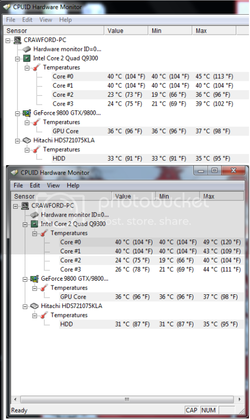- Joined
- Jan 20, 2010
Okay, I have been fighting my heating issue since the summer time. I will give my current PC specs.
Processor: Q9300 Inter Core 2 Quad
Video Card: Geforce 9800 GTX+
Ram: 8GB DDR2 800
Hard Drive: 750 GB
------------------------------------
Okay My Temps have jumped from 45c IDLE to 64c Playing I seen them at 66c, that's why I am preparing now. I tried in my previous attempts to install a PCI fan, 6 fans and a Zalman CNPS 9500 heat sink and didn't do much.
----------------------------------------------------------------------
So now what I did what transfer everything to a different case and a few fans.
Case: http://www.newegg.com/Product/Product.aspx?Item=N82E16811119137
Fans x5: http://www.newegg.com/Product/Product.aspx?Item=N82E16811999029
So now what I want to do is have
1 120mm fan on the back,
2 120mm on the side,
1 80 mm on the other side where the motherboard is,
1 120mm in the front
2 120mm on top
1 Ghetto rigged 120mm fan in DVD expansion bay
1 120mm on bottom of exhaust for even more air.
5 high performance 120mm fans and 3 standard and 1 high performance 80mm fan.
Interesting enough right now (probably cause its cold right now I see Idling as the follows and full load *Playing COD 4 MW2 w/ music playing)
Core 0 40 min 44 max
Core 1 40 min 40 max
Core 2 23 min 34 max
Core 3 25 min 37 max
Now this looks great because it is winter but the top two cores were reaching 62-66c and bottom 2 maybe 58-60c, I changed my set up so lets hope.
on a side not I wonder when I install the 80MM fan and 5 120mm fan will it make the CPU even colder?
Processor: Q9300 Inter Core 2 Quad
Video Card: Geforce 9800 GTX+
Ram: 8GB DDR2 800
Hard Drive: 750 GB
------------------------------------
Okay My Temps have jumped from 45c IDLE to 64c Playing I seen them at 66c, that's why I am preparing now. I tried in my previous attempts to install a PCI fan, 6 fans and a Zalman CNPS 9500 heat sink and didn't do much.
----------------------------------------------------------------------
So now what I did what transfer everything to a different case and a few fans.
Case: http://www.newegg.com/Product/Product.aspx?Item=N82E16811119137
Fans x5: http://www.newegg.com/Product/Product.aspx?Item=N82E16811999029
So now what I want to do is have
1 120mm fan on the back,
2 120mm on the side,
1 80 mm on the other side where the motherboard is,
1 120mm in the front
2 120mm on top
1 Ghetto rigged 120mm fan in DVD expansion bay
1 120mm on bottom of exhaust for even more air.
5 high performance 120mm fans and 3 standard and 1 high performance 80mm fan.
Interesting enough right now (probably cause its cold right now I see Idling as the follows and full load *Playing COD 4 MW2 w/ music playing)
Core 0 40 min 44 max
Core 1 40 min 40 max
Core 2 23 min 34 max
Core 3 25 min 37 max
Now this looks great because it is winter but the top two cores were reaching 62-66c and bottom 2 maybe 58-60c, I changed my set up so lets hope.
on a side not I wonder when I install the 80MM fan and 5 120mm fan will it make the CPU even colder?