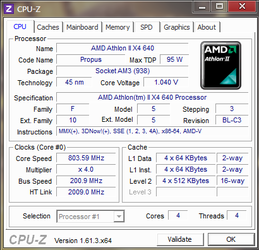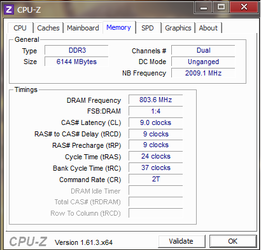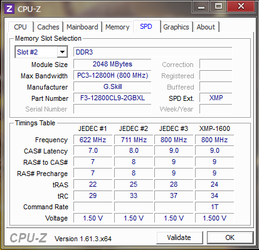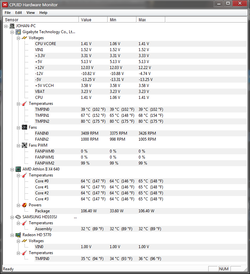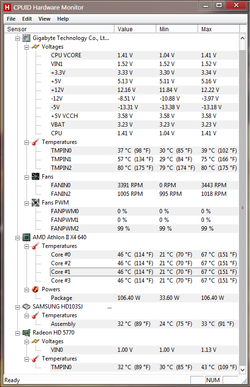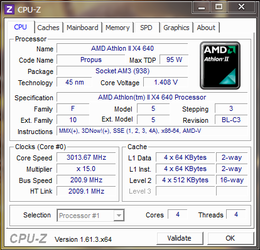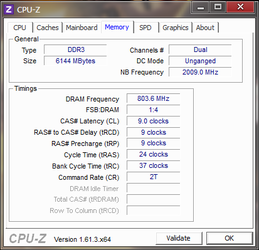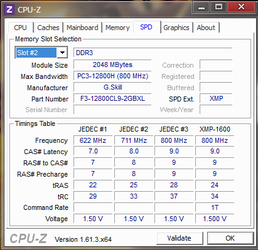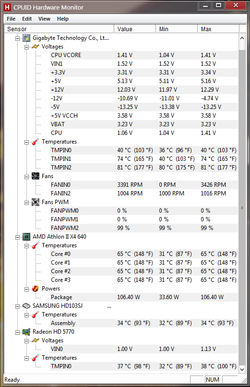Hi all,
I'm new to this forum and to overcloaking in general. I've made some research on internet to get some information for OCing my AMD Athlon II x4 640 but as i'm new in OCing, i'm a bit scared about doing wrong things that could hurt my processor.
I saw that this processor could be safe OCed up to 3.4 GHz resulting in a stable system. Is it true ? And what parameters in BIOS have to be changed ?
Here is my Config :
Windows 7 (X64)
Processor : AMD Athlon II X4 640 3.0GHz
Motherboard : Gigabyte Technology Co., Ltd. GA-MA770T-UD3
Memory : 3x2Go G.Skill PC3-12800
Graphic Card : Saphire Radeon HD 5770
Hard Drive : SAMSUNG HD103SJ de 931.51 Go SATA II
Supply : 650W
Thanks in advance
I'm new to this forum and to overcloaking in general. I've made some research on internet to get some information for OCing my AMD Athlon II x4 640 but as i'm new in OCing, i'm a bit scared about doing wrong things that could hurt my processor.
I saw that this processor could be safe OCed up to 3.4 GHz resulting in a stable system. Is it true ? And what parameters in BIOS have to be changed ?
Here is my Config :
Windows 7 (X64)
Processor : AMD Athlon II X4 640 3.0GHz
Motherboard : Gigabyte Technology Co., Ltd. GA-MA770T-UD3
Memory : 3x2Go G.Skill PC3-12800
Graphic Card : Saphire Radeon HD 5770
Hard Drive : SAMSUNG HD103SJ de 931.51 Go SATA II
Supply : 650W
Thanks in advance