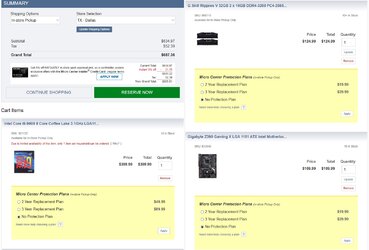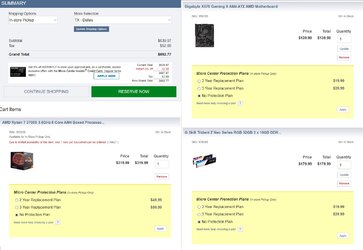Been a while from doing any custom builds so I need some help for compatibility purposes. I need suggestions for a motherboard / i9 cpu / 64gb ram combo, no O.C.. This rig is mainly for video editing with Adobe Premiere and the rest of Adobe CC Suite. Any help is welcome and thanks.
I personally will put in a 1TB SSD NVMe drive, a 850w+ power supply and a good GPU. Not sure about the case yet if I need optical drives or not.
I personally will put in a 1TB SSD NVMe drive, a 850w+ power supply and a good GPU. Not sure about the case yet if I need optical drives or not.