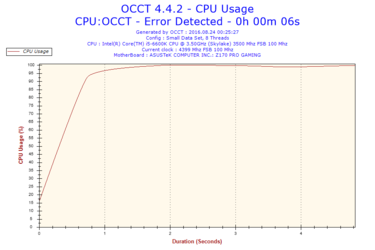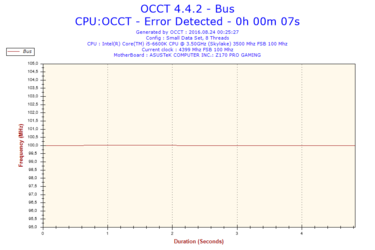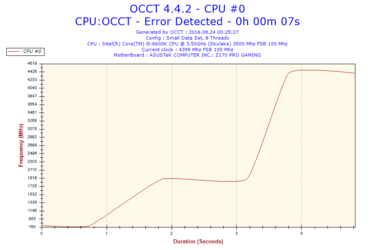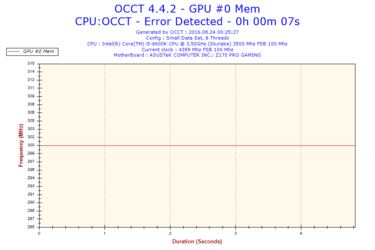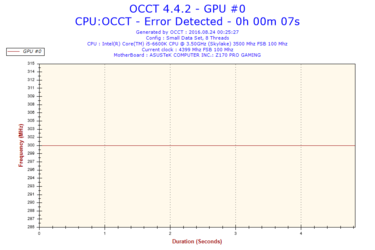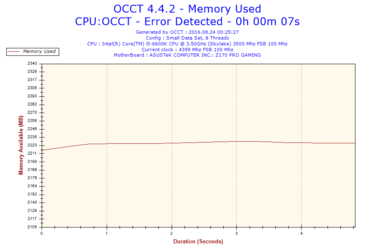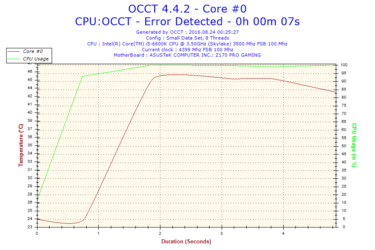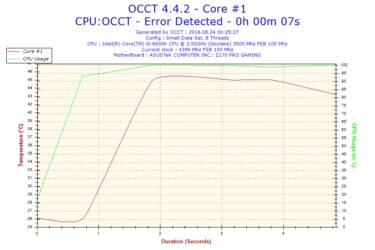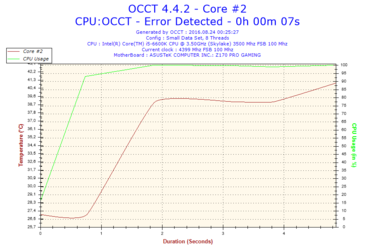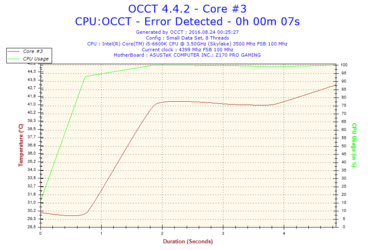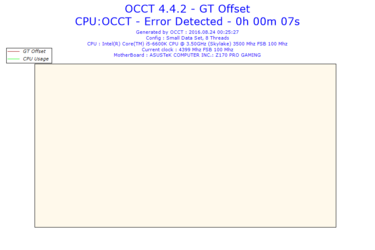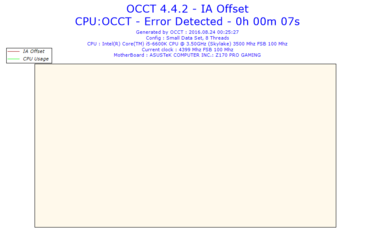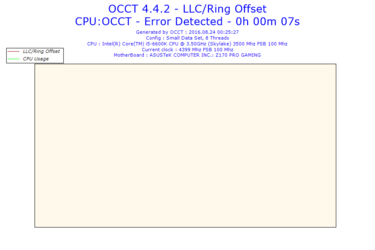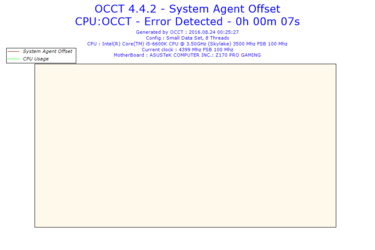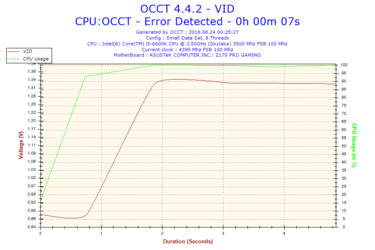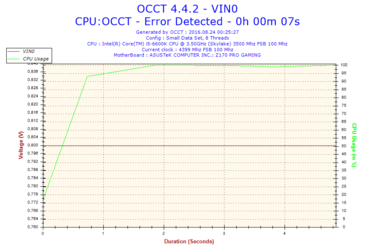- Thread Starter
- #21
4.5 on 1.300: Windows didn't even loaded, blue screen
4.4 on 1.300: Windows loged, OCCT Core 0 error
4.4 1.3 till 1.35: As above, only sometimes Core 1 not 0
4.5 on 1.35: Windows didn't even loaded.
Now trying to go from the bottom:
4.2 on 1.25
4.4 on 1.300: Windows loged, OCCT Core 0 error
4.4 1.3 till 1.35: As above, only sometimes Core 1 not 0
4.5 on 1.35: Windows didn't even loaded.
Now trying to go from the bottom:
4.2 on 1.25