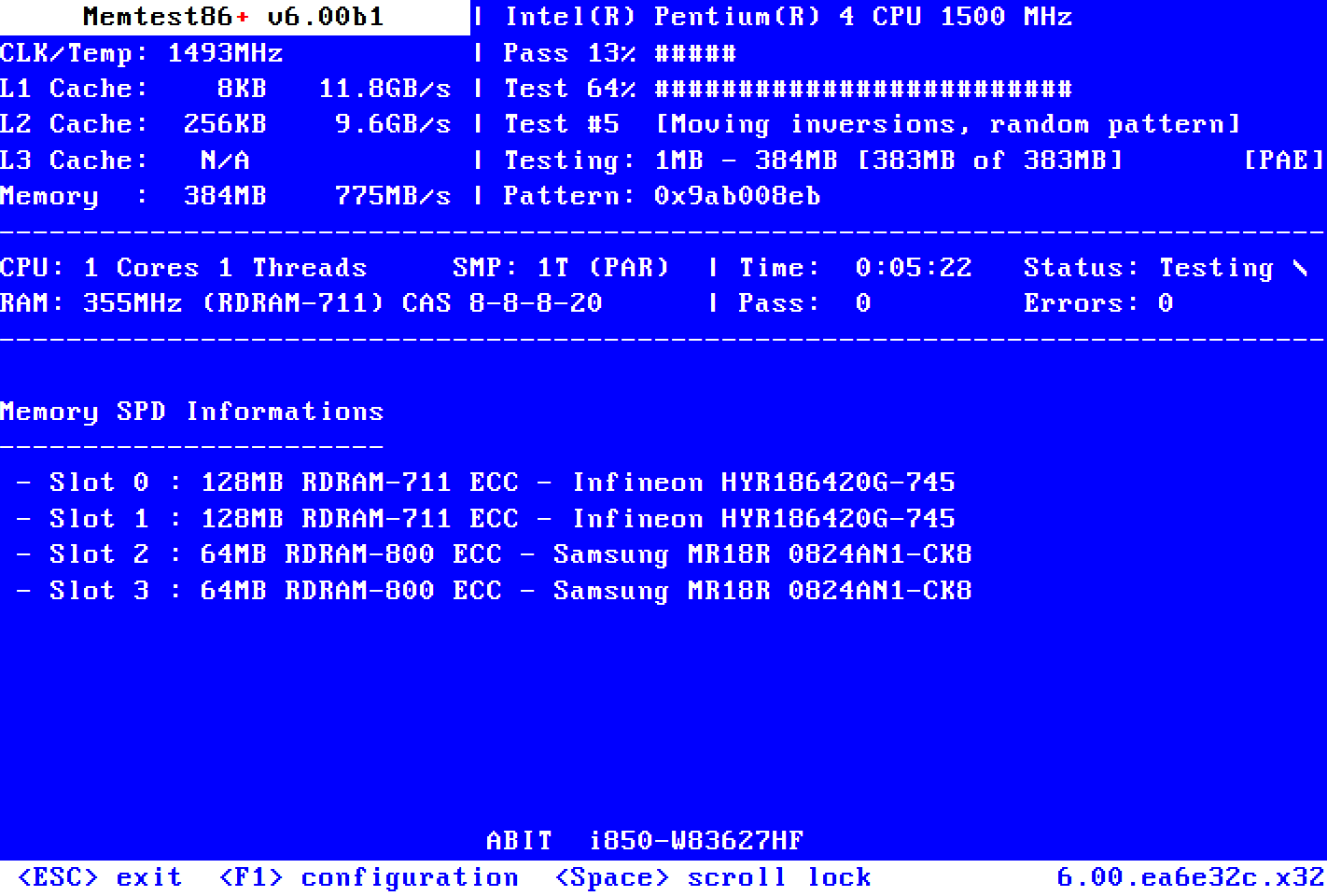- Joined
- May 27, 2006
Hey everyone,
first of all i just want to apologize if I am posting in the wrong section , but I just dont know where to turn since the problem isn't really specific.
ok so here's the deal... I got given this crappy dell a week ago which basically runs an intel p4 2.8ghz, (256+128mb of ram) and onboard video..
So i though ok, I will format this harddrive (40gb probably a 5200rpm) and the computer will run fine in windows xp. Unfortunately , the computer runs windows xp so bad, it takes 10 seconds to open up internet explorer even though there is nothing installed.
Sooo today i bought some new ram for it (ddr400 256mb) to swap with my 128mb. I put this in , and its running sort of ok, but still rather slow. I dont know if computers used to run windows so bad in the past, or if i just got used to dual core cpus.... the ram btw is twinmos and samsung ddr400
So right now, i have 512mb of ddr400 ram (which for some reason i think isnt running at full speed "check screenshot) and I am getting a geforce 4 mx 440 to help out with running windows on a graphics card not a onborad card
Do you guys have any recommendations to help me improve the computer so it at least doesnt have so much delay when opening internet explorer.. This is only a internet explorer computer for my parents (i want to swap this one with the one in the living room without them noticing ) but its rather slow at the momen... o yea and i also turned on hyperthreading in the bios
) but its rather slow at the momen... o yea and i also turned on hyperthreading in the bios 
Any input would be appreciated
PS i live in NZ where old ram ddr1 is quite expensive, hence i got 256mb ...and my budget is really low

first of all i just want to apologize if I am posting in the wrong section , but I just dont know where to turn since the problem isn't really specific.
ok so here's the deal... I got given this crappy dell a week ago which basically runs an intel p4 2.8ghz, (256+128mb of ram) and onboard video..
So i though ok, I will format this harddrive (40gb probably a 5200rpm) and the computer will run fine in windows xp. Unfortunately , the computer runs windows xp so bad, it takes 10 seconds to open up internet explorer even though there is nothing installed.
Sooo today i bought some new ram for it (ddr400 256mb) to swap with my 128mb. I put this in , and its running sort of ok, but still rather slow. I dont know if computers used to run windows so bad in the past, or if i just got used to dual core cpus.... the ram btw is twinmos and samsung ddr400
So right now, i have 512mb of ddr400 ram (which for some reason i think isnt running at full speed "check screenshot) and I am getting a geforce 4 mx 440 to help out with running windows on a graphics card not a onborad card
Do you guys have any recommendations to help me improve the computer so it at least doesnt have so much delay when opening internet explorer.. This is only a internet explorer computer for my parents (i want to swap this one with the one in the living room without them noticing
Any input would be appreciated
PS i live in NZ where old ram ddr1 is quite expensive, hence i got 256mb ...and my budget is really low

Last edited: