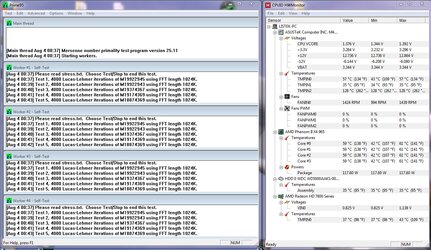Hi im new to this forums 
To begin with my specs are:
AMD Phenom X4 965 BE
Asus M4a77td (Last bios was released in 2010 and its already inslated)
OCZ 600 psu
Ram Patriot 1333 CL9 8bg (4x2gb) PSD32G13332
Gpu Sapphire HD7850 2gb oc@1050/1300
CPU cooling Scythe Grand kama cross rev.B with Arctic silver 5 thermal paste
Idle temps with room temp@ 35degrees Celsuis are 39
Now my issue is that i cant get this CPU stable even at 3,7 and i want it to run at 3,8 for a 24/7 oc
I tried different approaches, increasing X didnt get me anywhere, lowering X and increasing FSB..nowhere. i cant get it stable at 3,7 with a lot of vcore, and trust me on that i did add bit after bit with each crash. Most of the time PC just restarts without BSOD.
I tried lower RAM clocks and Higher.
Below i attach my current BIOS settings which get me instant restart in prime95 with SMALL FFTs test.
https://www.dropbox.com/s/zksqaplcqsw2y14/IMAG0314.jpg
Maybe some advices? Im not a total noob i was OCing before. This rig is 3 years old and i just want to get as much of it as i can before i upgrade.
Please help
Tom
To begin with my specs are:
AMD Phenom X4 965 BE
Asus M4a77td (Last bios was released in 2010 and its already inslated)
OCZ 600 psu
Ram Patriot 1333 CL9 8bg (4x2gb) PSD32G13332
Gpu Sapphire HD7850 2gb oc@1050/1300
CPU cooling Scythe Grand kama cross rev.B with Arctic silver 5 thermal paste
Idle temps with room temp@ 35degrees Celsuis are 39
Now my issue is that i cant get this CPU stable even at 3,7 and i want it to run at 3,8 for a 24/7 oc
I tried different approaches, increasing X didnt get me anywhere, lowering X and increasing FSB..nowhere. i cant get it stable at 3,7 with a lot of vcore, and trust me on that i did add bit after bit with each crash. Most of the time PC just restarts without BSOD.
I tried lower RAM clocks and Higher.
Below i attach my current BIOS settings which get me instant restart in prime95 with SMALL FFTs test.
https://www.dropbox.com/s/zksqaplcqsw2y14/IMAG0314.jpg
Maybe some advices? Im not a total noob i was OCing before. This rig is 3 years old and i just want to get as much of it as i can before i upgrade.
Please help
Tom
Last edited: