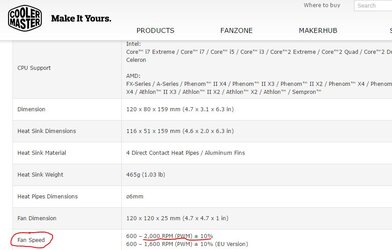- Joined
- Dec 27, 2008
Under load, your CPU fan should be turning much faster than that. From post #1 it shows the max speed under load as 981 rpm if my eyes are deceiving me. I think your CPU fan is not turning fast enough to efficiently carry away heat at those low speeds.
Putting in front push fans may help a little but the exhaust fans are much more important.They will pull in fresh air through the front grill.
Have you checked your fan profile settings in bios?
Putting in front push fans may help a little but the exhaust fans are much more important.They will pull in fresh air through the front grill.
Have you checked your fan profile settings in bios?