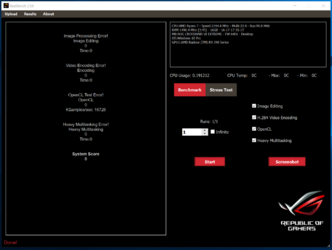- Joined
- Feb 15, 2019
- Location
- Gold Coast - Queensland - Australia
So, my last MSI MB bricked itself (4 months over the 3 year warranty) due to what I suspect to be a failure in the BIOS chip which was unrecoverable. Since then, I embarked on a quest to find the best MB and selected a new Asus ROG Crosshair vi Extreme (X370 chipset), together with a new Ryzen 2700x.
I was aware that the MB may not POST with a 2700x out of the box but felt confident that since the MB was more than a couple of years into its life cycle, that most issues (if not all) would have been sorted with progressive BIOS updates and the replacement of any ‘dicky’ components which caused a high failure rate.
My idea was that I was simply going to download the latest BIOS from the Asus web site and flash the BIOS using BIOS Flashback (back I/O panel switch) and USB stick, and all would be well….I was hoping….
Out of the box, with the new Ryzen 2700x, RAM and GPU installed (MB does not have IGP), the MB did not POST. The POST codes indicate that the boot process commences but then before video is initiated, I get error code E6 (Reserved for future AMI progress codes) and the White debug LED hard on indicating a VGA problem and no video signal.
Anyhow, I think it is a 2700x compatibility issue and that the BIOS needs to be flashed to the latest ver 6401. So, I downloaded the latest BIOS (6401), unziped it, and saved it to USB 2.0 FAT32. I tried three different USB 2.0 sticks (4GB, 8GB, 16GB) all FAT32. Renamed the file to C6E.CAP and with the PC shutdown but power applied, inserted the USB to the back BIOS I/O port and pressed the button for three seconds. The LED flashes 4 times and then goes hard ON and remains lit. There is no progress in the flashing. I tried several times and also tried Clear CMOS prior to flashing. No Luck!
So, fellow PC enthusiasts, gamer’s and OCs, what should I do?
1. Stick with the X370 Asus ROG crosshair vi Extreme. Try to get a Ryzen 1xxx, bootup and flash the BIOS using one of the other flashing techniques?
2. Return the X370 board and get a X470 MB?
3. If I am to get a new X470 MB which one? The criteria are min 3 year warranty, Solid BIOS, OC friendly, good RAM support, good user experience with
lots of bells and whistles.
So, what you think? as I really like the features of my new Crosshair vi Extreme MB but am sick of troubleshooting at the moment. Lay it on me guys, this is like my 5th build.
I was aware that the MB may not POST with a 2700x out of the box but felt confident that since the MB was more than a couple of years into its life cycle, that most issues (if not all) would have been sorted with progressive BIOS updates and the replacement of any ‘dicky’ components which caused a high failure rate.
My idea was that I was simply going to download the latest BIOS from the Asus web site and flash the BIOS using BIOS Flashback (back I/O panel switch) and USB stick, and all would be well….I was hoping….
Out of the box, with the new Ryzen 2700x, RAM and GPU installed (MB does not have IGP), the MB did not POST. The POST codes indicate that the boot process commences but then before video is initiated, I get error code E6 (Reserved for future AMI progress codes) and the White debug LED hard on indicating a VGA problem and no video signal.
Anyhow, I think it is a 2700x compatibility issue and that the BIOS needs to be flashed to the latest ver 6401. So, I downloaded the latest BIOS (6401), unziped it, and saved it to USB 2.0 FAT32. I tried three different USB 2.0 sticks (4GB, 8GB, 16GB) all FAT32. Renamed the file to C6E.CAP and with the PC shutdown but power applied, inserted the USB to the back BIOS I/O port and pressed the button for three seconds. The LED flashes 4 times and then goes hard ON and remains lit. There is no progress in the flashing. I tried several times and also tried Clear CMOS prior to flashing. No Luck!
So, fellow PC enthusiasts, gamer’s and OCs, what should I do?
1. Stick with the X370 Asus ROG crosshair vi Extreme. Try to get a Ryzen 1xxx, bootup and flash the BIOS using one of the other flashing techniques?
2. Return the X370 board and get a X470 MB?
3. If I am to get a new X470 MB which one? The criteria are min 3 year warranty, Solid BIOS, OC friendly, good RAM support, good user experience with
lots of bells and whistles.
So, what you think? as I really like the features of my new Crosshair vi Extreme MB but am sick of troubleshooting at the moment. Lay it on me guys, this is like my 5th build.