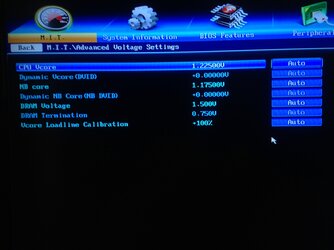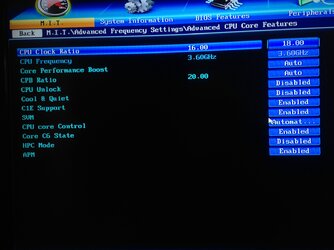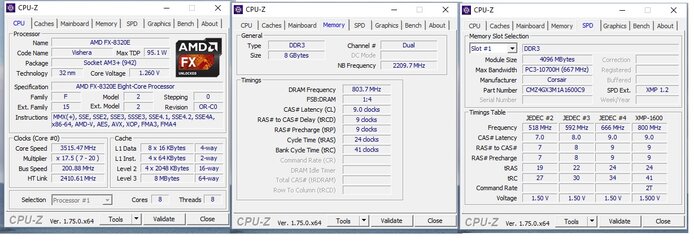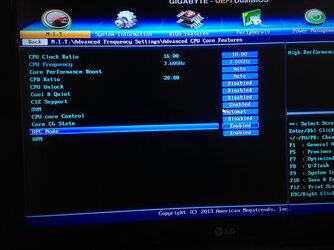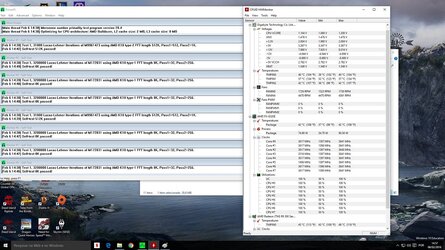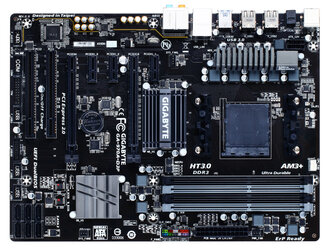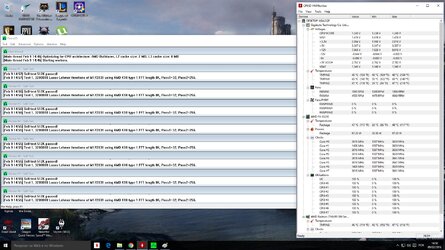Hello!! First sorry for my bad english i'm using the google translator to post here!!
I want to make an overclock and reach at least 4.2ghz but i don't know much about overclocking and the settings I need configure. I only did a basic overclock 3.2ghz to 3.6ghz. If I go more than 3.6ghz the system gives BSOD. Here are the photos of my current bios:



Here are my specs:
FX 8320e
MOBO Gigabyte 970A D3P Rev. 2.0 (Bios version FC)
AMD R9 390 Nitro Overclocked
8Gb RAM Corsair 1600mhz (2x4Gb)
2Tb HDD Raid 0
Corsair TX 750w
Watercooler Corsair H60i
Case PCYes Tiger
Thanks fo the Help
I want to make an overclock and reach at least 4.2ghz but i don't know much about overclocking and the settings I need configure. I only did a basic overclock 3.2ghz to 3.6ghz. If I go more than 3.6ghz the system gives BSOD. Here are the photos of my current bios:
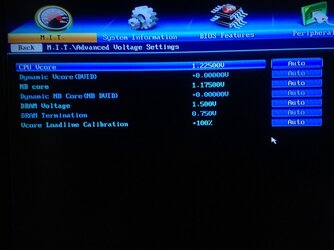
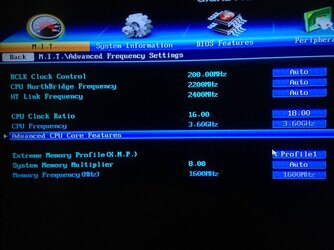
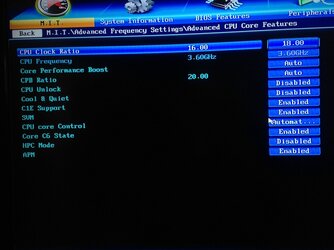
Here are my specs:
FX 8320e
MOBO Gigabyte 970A D3P Rev. 2.0 (Bios version FC)
AMD R9 390 Nitro Overclocked
8Gb RAM Corsair 1600mhz (2x4Gb)
2Tb HDD Raid 0
Corsair TX 750w
Watercooler Corsair H60i
Case PCYes Tiger
Thanks fo the Help