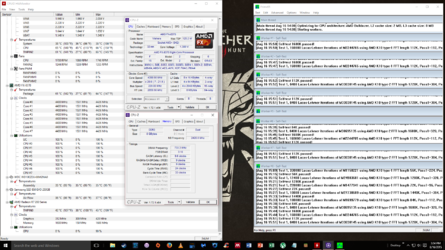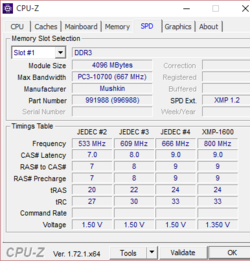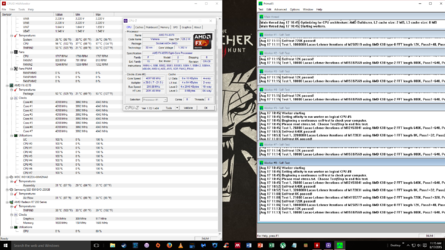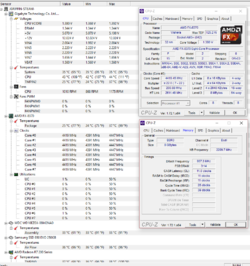Hello everyone,
I am a new member here, but have found the content of this forum extremely valuable for getting myself up and running with my FX overclocking.
I need a bit of help as I seem to be encountering instability from my memory speed.
Ive been following the guide posted on this site. I began by overclocking using just the multiplier and worked up to a 22.5 multiplier while keeping the host clock at 200, this was at 1.38V and LLC set to Medium. This was stable for a 20min P95 run with temps of CPU: 61C / Package: 59C
I then followed the guide and dropped the multiplier back down to 20 and worked to stabilize an OC using the FSB. I was able to get this to 220 while holding the multiplier at 20 and keeping voltage at 1.38 with LLC again at Medium. I stressed this for 2 hours in P95 and got the temps in the screen shot below. I would like to note that the 64C high on the package was only a transient spike while trying to screen grab during testing.
Anyway, a few things Ive noticed is that even when I manually set the HTT Link Frequency to 2600 and the NB Frequency to 2200 (both default speeds) they will change when looking at CPUZ. If I raise them any higher than default I fail to post. How important are these settings for establishing a stable OC
Also, my memory speed with the FSB at 220 is 733 although my RAM is rated at 800. Is there anyway I can get my RAM back up to 800Mhz while using an FSB clock?
Right now I would really like to establish as efficient, Vcore wise, of an overclock as possible using both the FSB and multiplier. I think pushing my Vcore any higher than 1.4V will max the temps. The Cooler Master 212 Evo is struggling at 1.38 as it is.
Any help or advice you could offer is greatly appreciated as Im very new. Reading the guide was helpful, but it seems like OCing is one of those things that is best learned by doing
Some screenshots of temps after 2hr of P95 with the FSB OC are below.


I am a new member here, but have found the content of this forum extremely valuable for getting myself up and running with my FX overclocking.
I need a bit of help as I seem to be encountering instability from my memory speed.
Ive been following the guide posted on this site. I began by overclocking using just the multiplier and worked up to a 22.5 multiplier while keeping the host clock at 200, this was at 1.38V and LLC set to Medium. This was stable for a 20min P95 run with temps of CPU: 61C / Package: 59C
I then followed the guide and dropped the multiplier back down to 20 and worked to stabilize an OC using the FSB. I was able to get this to 220 while holding the multiplier at 20 and keeping voltage at 1.38 with LLC again at Medium. I stressed this for 2 hours in P95 and got the temps in the screen shot below. I would like to note that the 64C high on the package was only a transient spike while trying to screen grab during testing.
Anyway, a few things Ive noticed is that even when I manually set the HTT Link Frequency to 2600 and the NB Frequency to 2200 (both default speeds) they will change when looking at CPUZ. If I raise them any higher than default I fail to post. How important are these settings for establishing a stable OC
Also, my memory speed with the FSB at 220 is 733 although my RAM is rated at 800. Is there anyway I can get my RAM back up to 800Mhz while using an FSB clock?
Right now I would really like to establish as efficient, Vcore wise, of an overclock as possible using both the FSB and multiplier. I think pushing my Vcore any higher than 1.4V will max the temps. The Cooler Master 212 Evo is struggling at 1.38 as it is.
Any help or advice you could offer is greatly appreciated as Im very new. Reading the guide was helpful, but it seems like OCing is one of those things that is best learned by doing
Some screenshots of temps after 2hr of P95 with the FSB OC are below.