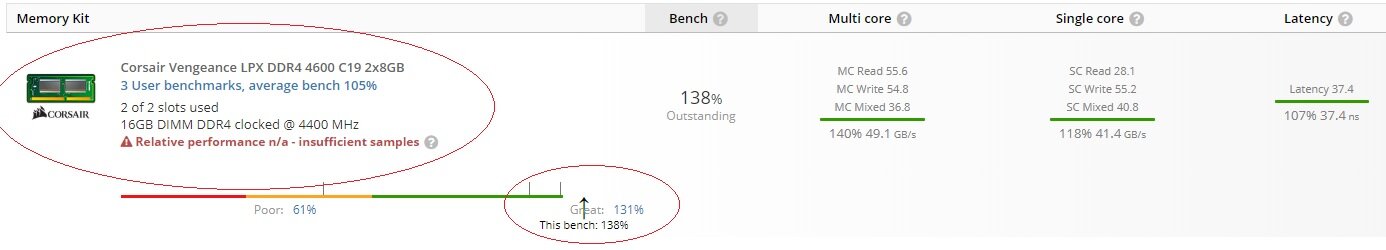Maybe source your sources so we can all check it out. 
I believe Zen2 base support is 3200. I also believe there is more headroom than Zen/Zen+ which there was nearly none (its spec was 2933 and could barely get over mid 3K). Just because a board says it supports 5K memory speeds, doesn't mean the CPU or sticks can reach it.
Yeah, I highly doubt a 3950x would be able to do 5 GHz all c/t on air. Likely a couple... but not all.
I believe Zen2 base support is 3200. I also believe there is more headroom than Zen/Zen+ which there was nearly none (its spec was 2933 and could barely get over mid 3K). Just because a board says it supports 5K memory speeds, doesn't mean the CPU or sticks can reach it.
Yeah, I highly doubt a 3950x would be able to do 5 GHz all c/t on air. Likely a couple... but not all.