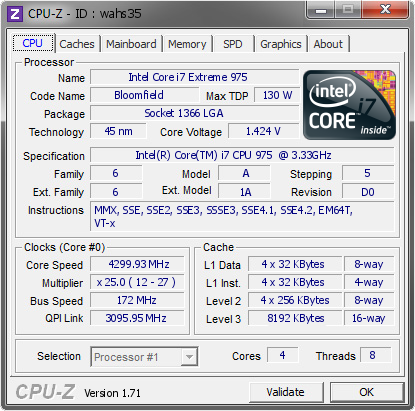You may have lost the CPU lottery.
Have you set LLC and phase control to max on your board to make sure it's getting moar powaa?
Yeah I'm sure this thing is a dud. I'm going to use it as a $1,000 paperweight once I buy a new CPU.
Indeed I have, I've set all voltages accordingly and turned off all power saving settings. I can run 200x12 (2400MHz) no issue. Second I increase the multiplier to or over 20 it winds up not booting.
My recent every-other-boot-stable 170x25 now won't even boot. 138x25 (3.4GHz) won't boot either. It's so touchy I want to cry.
Temps aren't an issue. I idle at around 34C
172x25 booted... haven't ran P95 or OCCT yet.
Ran the test for a while, while I was multitasking (On Skype, browsing the net, running a virus scan), seems to be stable. I bet after my next reboot it wont be :/
Edit: Blue screened after around 2 hours of work while watching a movie. I don't feel bad about this CPU, it seems it is a troublemaker.
http://www.overclockers.com/forums/...7-975-EE-Take-2-Can-t-keep-stable-above-stock
Gonna key in some stuff from this thread after I figure out why my AntiViruses are disabled and why I can't make any outbound connections (MalwareBytes wont update and MineCraft wont connect to the servers. Steam also will not connect.). I guess I have a virus