- Joined
- May 31, 2010
I recently made a new computer with the following parts:
Processor: Core i7 930
Graphics Card: HIS Radeon HD 5850 (Cypress Pro)
Power Supply: CORSAIR 750TX 750W
Mother Board:GIGABYTE GA-X58A-UD3R
Memory: G.SKILL 6GB (3 x 2GB) 240-Pin DDR3 SDRAM DDR3 1600
Cooler: Corsair H50
Case: LIAN LI Lancool PC-K62
Based on what everyone else is saying i seem to have some heat problems. I think it may be due to my case fans spinning too slow, my computer is extremely quiet but I cant find where I can change my fan speeds.
Also, my north and south bridge are very hot to the touch. Not finger burning hot but like hot tea hot.
I stressed my cpu with prime 95 and it steadied out to about 70 deg C. I havent stressed my GPU yet because i dont know what program to use but Playing Metro 2033 with max settings it goes up to 65 deg C
another point of note is the TMPIN2 sensor from Hardware Monitor, its at 60 degrees idle.
What can i do to bring these temperatures down? I want to overclock but if the temperatures are already this high i dont think i would get very far without some cooling changes.

Processor: Core i7 930
Graphics Card: HIS Radeon HD 5850 (Cypress Pro)
Power Supply: CORSAIR 750TX 750W
Mother Board:GIGABYTE GA-X58A-UD3R
Memory: G.SKILL 6GB (3 x 2GB) 240-Pin DDR3 SDRAM DDR3 1600
Cooler: Corsair H50
Case: LIAN LI Lancool PC-K62
Based on what everyone else is saying i seem to have some heat problems. I think it may be due to my case fans spinning too slow, my computer is extremely quiet but I cant find where I can change my fan speeds.
Also, my north and south bridge are very hot to the touch. Not finger burning hot but like hot tea hot.
I stressed my cpu with prime 95 and it steadied out to about 70 deg C. I havent stressed my GPU yet because i dont know what program to use but Playing Metro 2033 with max settings it goes up to 65 deg C
another point of note is the TMPIN2 sensor from Hardware Monitor, its at 60 degrees idle.
What can i do to bring these temperatures down? I want to overclock but if the temperatures are already this high i dont think i would get very far without some cooling changes.
Last edited:
