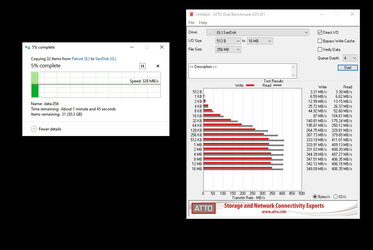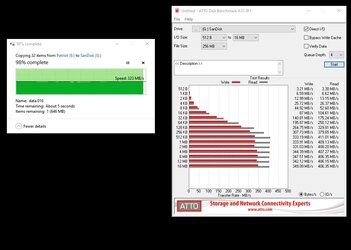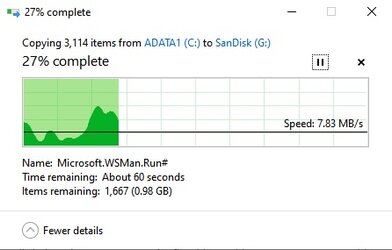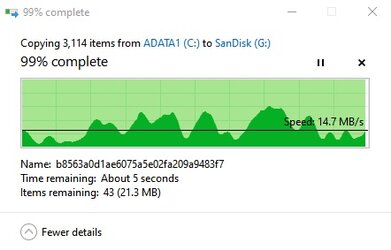- Joined
- Feb 18, 2002
So here's the skinny on USB Flash Drives.
SanDisk overheats and cannot love you for a long time, whereas Samsung does not overheat when making gigantic tens of GB transfers.
Possibly/perhaps newer SanDisk models are different but been burned too many times by SanDisk to even think of giving them another chance.
Read speeds do not mean jack **** - many USB 3 flash drives read fast enough...
ONLY write speeds matter and truly distinguish USB Flash Drives, but guess what, no one "ever" posts real life write speeds anywhere, they are extremely hard to find.
Here they are as tested personally by me:
Real Life Write Speeds when transferring large amounts of data:
24MB/s Samsung BAR 32GB
29MB/s Samsung DUO 128GB
37MB/s Samsung DUO 64GB
40MB/s Samsung DUO PLUS 128GB
60MB/s Samsung BAR PLUS 128GB
96MB/s Samsung DUO PLUS 256GB
We are told that 128GB and 256GB are in a different [faster] speed classes than their same model counterparts in 32GB and 64GB varieties, across the board. Although luck on which batch you get plays a far bigger role, as you can see.
I would still buy at least a 128GB model, but you may get lucky when buying a 256GB model, to get unbelievable 100MB/s WRITE speeds.
SanDisk overheats and cannot love you for a long time, whereas Samsung does not overheat when making gigantic tens of GB transfers.
Possibly/perhaps newer SanDisk models are different but been burned too many times by SanDisk to even think of giving them another chance.
Read speeds do not mean jack **** - many USB 3 flash drives read fast enough...
ONLY write speeds matter and truly distinguish USB Flash Drives, but guess what, no one "ever" posts real life write speeds anywhere, they are extremely hard to find.
Here they are as tested personally by me:
Real Life Write Speeds when transferring large amounts of data:
24MB/s Samsung BAR 32GB
29MB/s Samsung DUO 128GB
37MB/s Samsung DUO 64GB
40MB/s Samsung DUO PLUS 128GB
60MB/s Samsung BAR PLUS 128GB
96MB/s Samsung DUO PLUS 256GB
We are told that 128GB and 256GB are in a different [faster] speed classes than their same model counterparts in 32GB and 64GB varieties, across the board. Although luck on which batch you get plays a far bigger role, as you can see.
I would still buy at least a 128GB model, but you may get lucky when buying a 256GB model, to get unbelievable 100MB/s WRITE speeds.