-
Welcome to Overclockers Forums! Join us to reply in threads, receive reduced ads, and to customize your site experience!
You are using an out of date browser. It may not display this or other websites correctly.
You should upgrade or use an alternative browser.
You should upgrade or use an alternative browser.
High voltage and temp spikes on z170 deluxe mobo.
- Thread starter Rainwater
- Start date
- Thread Starter
- #22
Ya I finally noticed the version of cpu-z i was using even said vid not vcore thats the problem with that hwinfo 64 freezes everytime i unistalled that as well and will not ever use it again hwmonitor on the other hand whicb ive used i the past same devs as cpu-z way better reads them both along with literally everything after loading previous settings just to check hwmonitor reads the exact same as the ai suite was reading with vcore and the same in the vid spot as cpu-z was reading sorry for the bs havent overclocked in a couple years thought I'd experiment with different stuff on this platform and ask questions along the way sorry if I irritated anyone I've made a lot of headway today and right now it's running smoother than it has in a while thank you
- - - Updated - - -
Oh yes I always use Revo Uninstaller Pro for everything ya I'll get some pics up in a bit
- - - Updated - - -
Oh yes I always use Revo Uninstaller Pro for everything ya I'll get some pics up in a bit
- Thread Starter
- #25
Ya it was a big mistake I thought it was for the lighting even tho only the chipset has led lighting but then the asus lighting app was a completely different thing then i just kept it around for a fan controller. I do have a question tho. My last system I had stable for over 2 years just raising vcore/mult/cpu pll/sys agent voltage and I think that was it. With this tho if I run the balanced power feature it clocks down to 4ghz I have to leave it on high performance for it to clock to 4.6 ??????
Normal for balanced... should have happened with your other system too unless it/this one is set differently.. With this tho if I run the balanced power feature it clocks down to 4ghz I have to leave it on high performance for it to clock to 4.6 ??????
- Thread Starter
- #27
Then I must have has it set on high performance too then I'm sure. Just not something I remember having to do to keep it at my oc speed all the time but then again It's not something I messed with for over years either so I'm sure it was the same. Just got speed fan and set up my fans thru that real quick. Thanks for all the help.
- Thread Starter
- #31
Ya I hear you. I just figure if my fixed voltage is going to feed it 1.325v all the time it's going to run at 4.5 all the time. Lol I know Guys you asked for pics I'm on my 3rd hour of Prime 95 version 26.6 at 4.5Ghz and 1.34v. My llc is set to 5 and my vcore drops to 1.312 while testing so when i hit the 3 hour mark I'm gonna stop it and bump llc up to 6, lower voltage and go again. I have taken some screen shots during this test with hw monitor running so you can see it. I will post some pics soon. Thanks for the help.
- Thread Starter
- #32
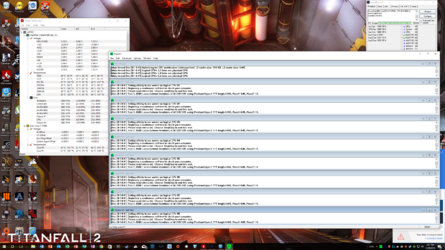
- - - Updated - - -
- - - Updated - - -
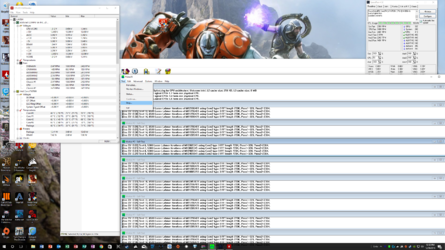
okay so the first one is after the second one. The second is one of the ones I took during my 3 hour pass. 4.5Ghz @ 1.345v Llc level 5 Actual vcore 1.344 and would drop to 1.312 under load. Now I have it set to 1.3v. 1.296v is what it runs at and with llc to level 6 it actually bumps up to 1.312v under load. I will keep testing and see If I can hit the 2-3 hr mark with a little less voltage and run some cinebench ibt and aida64 as well as firestrike and unigine valley. I've had my gpu stable at 2139mhz for a month. It's a Hybrid so it only throttles down to 2112-2126 when it hits 50c but usually stays around 2126mhz. I have some screenshot of it running firestrike with the clock speeds at 2126mhz I'll post one of that too
Last edited:
- Thread Starter
- #33
Well my screen shots I guess are too big of it running unigine heaven I'll try and make them smaller
Ok cool by the end of the benchmark it throttled down to 2126mhz but I'm pretty happy with that. I have a ton of pics and will probably make a build log for you guys later. Some of you know I'm planning to build a full custom loop within the next couple months. I'll make a build log of that too. I can't wait!!!! I have some running at 1080p too but I use a 1440p monitor so this is a 1440p bench
- - - Updated - - -
View attachment 186259
- - - Updated - - -
View attachment 186260
Ok cool by the end of the benchmark it throttled down to 2126mhz but I'm pretty happy with that. I have a ton of pics and will probably make a build log for you guys later. Some of you know I'm planning to build a full custom loop within the next couple months. I'll make a build log of that too. I can't wait!!!! I have some running at 1080p too but I use a 1440p monitor so this is a 1440p bench
- - - Updated - - -
View attachment 186259
- - - Updated - - -
View attachment 186260
Last edited:
- Thread Starter
- #37
Yes Sir it ran for 3 hours at 1.312. I am posting another pic right now because I went into the bios and set my vcore to 1.290v and 4.5Ghz. LLC level 6. With these settings it actually runs at 1.296v 90% of the time. Prime has been going to 35 min now like this and it'll get an occasional jump to 1.312v but pretty much stays at 1.296 only jumps to 1.312 every once in a while so I think I found my sweet spot for 4.5Ghz. I hit it with Aida64 Extreme for 30 min first then started p95. I started this thread because I was seeing weird spikes but the cpu-z ROG version I was using was reading core VID instead of core Voltage. So my actual vCore is steady and good. I tried 1.275v in bios and it crashed in 5 minutes so I went to 1.290v in bios. If this stays good I may try 1.285 but I don't think I will I think this is just fine. Under 1.3v is good for me and even if I do have .005-.010 breathing room I'd keep it here anyway just to ensure extra stability.

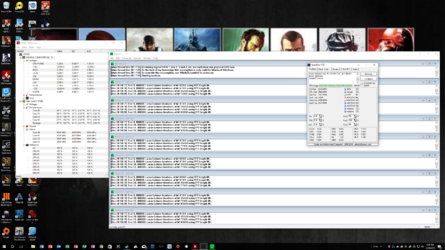
- Thread Starter
- #38
Are those manual timings you set on your Ripjaws V or is that stock? My Dominator PLatinum are 16-18-18-36 for 3200Mhz. I almost got the Trident Z because they wre a little more low profile than these but with all the Silver on this z170 Deluxe I went with the Platinum. Ok cool I just hit an hour at these settings. Literally 98% of the time it's at 1.296v only every once in a great while it'll just for a second jump to 1.312v then back down so I'm pretty happy with these. I should be able to hit 4.7 without crossing 1.4v I would imagine but I'll leave that for another day.

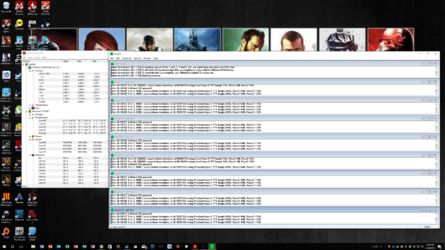
Last edited:
Mine is Stock XMP 14-14-14-34, 3200 Speed.Are those manual timings you set on your Ripjaws V or is that stock?
Looks like you are able to have your Vcore really low for 4.5GHz prime95 stable. I have a safety margin also at 1.332v I forgot how much.
Similar threads
- Replies
- 1
- Views
- 458
- Replies
- 16
- Views
- 1K





