- Joined
- Feb 18, 2002
It's a 1.65V kit, 2 x 4GB Kingston HyperX T1 DDR3 1600 (PC3 12800) stable on a 24/7 main rig at
[DDR3-1651MHz] 9-9-9-27 @ 1.64 DRAM Bus Voltage
Stay there or go to [DDR3-2065MHz] but at how high timings would the gains be negated?
So if I did 10-10-10-24 for example at 2065 MHz, would that be better than 1651 MHZ at 9-9-9-27?
_____________________
Intel i7 950 [206] BCLK x 20 = 4.12 GHz @ [1.4000] CPU Voltage & [1.35000] QPI/DRAM Uncore Voltage, Batch 3029A40
2 x 4GB Kingston HyperX T1 DDR3 1600 (PC3 12800) [DDR3-1651MHz] 9-9-9-27 @ 1.64 DRAM Bus Voltage
ASUS P6T Deluxe v.1 [LGA 1366 Intel X58] BIOS 2209
Thermalright Ultra-120 eXtreme 1366 RT with 120mm Scythe S-Flex F fan
nVidia GeForce GTX 560 Ti PNY XLR8 1GB GDDR5 822MHz Core Clock
ASUS ATI Radeon HD 5450 [used for HDMI HD sound only]
OCZ Agility3 180GB SSD SATA III
Asus Xonar DX sound card
Antec nine hundred case, two front 120mm fans, one back 120mm Fan, one top 200mm fan
Corsair CMPSU-750TX 750W
[DDR3-1651MHz] 9-9-9-27 @ 1.64 DRAM Bus Voltage
Stay there or go to [DDR3-2065MHz] but at how high timings would the gains be negated?
So if I did 10-10-10-24 for example at 2065 MHz, would that be better than 1651 MHZ at 9-9-9-27?
_____________________
Intel i7 950 [206] BCLK x 20 = 4.12 GHz @ [1.4000] CPU Voltage & [1.35000] QPI/DRAM Uncore Voltage, Batch 3029A40
2 x 4GB Kingston HyperX T1 DDR3 1600 (PC3 12800) [DDR3-1651MHz] 9-9-9-27 @ 1.64 DRAM Bus Voltage
ASUS P6T Deluxe v.1 [LGA 1366 Intel X58] BIOS 2209
Thermalright Ultra-120 eXtreme 1366 RT with 120mm Scythe S-Flex F fan
nVidia GeForce GTX 560 Ti PNY XLR8 1GB GDDR5 822MHz Core Clock
ASUS ATI Radeon HD 5450 [used for HDMI HD sound only]
OCZ Agility3 180GB SSD SATA III
Asus Xonar DX sound card
Antec nine hundred case, two front 120mm fans, one back 120mm Fan, one top 200mm fan
Corsair CMPSU-750TX 750W

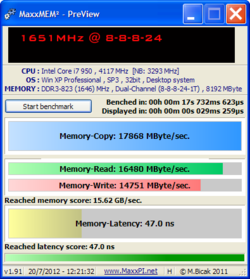
 I wanted this for my main rig, not benching...
I wanted this for my main rig, not benching...