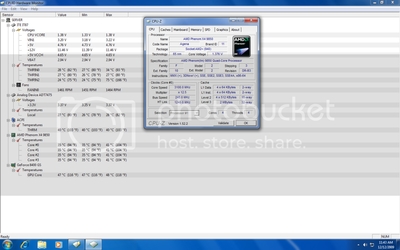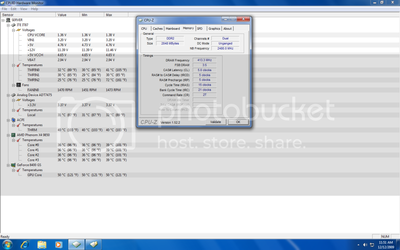- Joined
- Dec 11, 2009
Hey guys let me tell you about my setup and you tell me how I can improve it and get to maybe 3.2
Story:
This is my File and FTP server I’ve had for years. Just recently I upgraded the BIOS and installed a Phenom in it as well as I removed Windows 2003 Server R2 and installed Windows 7 Ultimate x64. I was able to configure the same file server and FTP roles I had before with the server operating system. Yet my current flip flop on this build is I want it to do those roles as well as be my gaming machine. Some of the listed parts maybe basic/entry level I got them just to satisfy a Server build that wouldn’t require much resources thus the parts may not be in par to what I’m trying to get at now.
I know for a fact that my Power Supply is to low as well as my Graphics card is really bad for gaming (or entry level at that). I will upgrade my Power Supply very soon as well as the graphics card to a Nvidia GeForce GTS 250.
Current Specs:
*Antec 900 case
*M2N-SLI Deluxe Motherboard
*Phenom x4 9850 CPU
*OCZ Vendetta Heat Sink
*2GB of DDR2 667
*Nvidia Geforce 8400GS
*4 7200RPM SATA hard drives
*Thermaltake 500w Power Supply
Current Overclock:
CPU Frequency: 248
DDR2 Voltage 2.10v
CPU Voltage 1.5v
CPU Multiplier 12.5x
Memory Clock Frequency DDR2 667
Now I didn’t touch this section of the BIOS but heres the current specs..becuase maybe I need to change them
Advanced Voltage Control:
CPU/Chipset HT Voltage 1.2v
Chipset Core Voltage 1.4v
Chipset Standby Core Voltage 1.4v
CPU Vcore Offset Voltage DISABLED
Currently that gives me 3.1Ghz which is great and will be more stable with a better power supply but I seem to not be able to get any higher. But what do I need to do to get to 3.2 minimum
Oh ye almost forgot all fans in my Antec 900 case which have a High, Medium and Low setting are on the Medium Setting and my temperatures are
Idle 32-36C
Under Load 36-49C
Heres my CPU-Z validator

http://valid.canardpc.com/show_oc.php?id=874341
Edit-the above screenshot was when I had Windows 2003 Server installed all is the same with the Windows 7 install as in CPU-Z stats
Story:
This is my File and FTP server I’ve had for years. Just recently I upgraded the BIOS and installed a Phenom in it as well as I removed Windows 2003 Server R2 and installed Windows 7 Ultimate x64. I was able to configure the same file server and FTP roles I had before with the server operating system. Yet my current flip flop on this build is I want it to do those roles as well as be my gaming machine. Some of the listed parts maybe basic/entry level I got them just to satisfy a Server build that wouldn’t require much resources thus the parts may not be in par to what I’m trying to get at now.
I know for a fact that my Power Supply is to low as well as my Graphics card is really bad for gaming (or entry level at that). I will upgrade my Power Supply very soon as well as the graphics card to a Nvidia GeForce GTS 250.
Current Specs:
*Antec 900 case
*M2N-SLI Deluxe Motherboard
*Phenom x4 9850 CPU
*OCZ Vendetta Heat Sink
*2GB of DDR2 667
*Nvidia Geforce 8400GS
*4 7200RPM SATA hard drives
*Thermaltake 500w Power Supply
Current Overclock:
CPU Frequency: 248
DDR2 Voltage 2.10v
CPU Voltage 1.5v
CPU Multiplier 12.5x
Memory Clock Frequency DDR2 667
Now I didn’t touch this section of the BIOS but heres the current specs..becuase maybe I need to change them
Advanced Voltage Control:
CPU/Chipset HT Voltage 1.2v
Chipset Core Voltage 1.4v
Chipset Standby Core Voltage 1.4v
CPU Vcore Offset Voltage DISABLED
Currently that gives me 3.1Ghz which is great and will be more stable with a better power supply but I seem to not be able to get any higher. But what do I need to do to get to 3.2 minimum
Oh ye almost forgot all fans in my Antec 900 case which have a High, Medium and Low setting are on the Medium Setting and my temperatures are
Idle 32-36C
Under Load 36-49C
Heres my CPU-Z validator
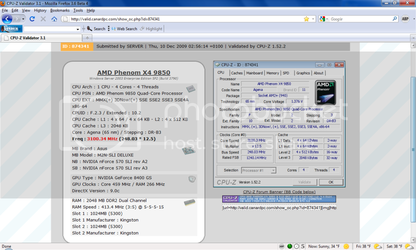
http://valid.canardpc.com/show_oc.php?id=874341
Edit-the above screenshot was when I had Windows 2003 Server installed all is the same with the Windows 7 install as in CPU-Z stats
Last edited:

 to OCF!
to OCF!