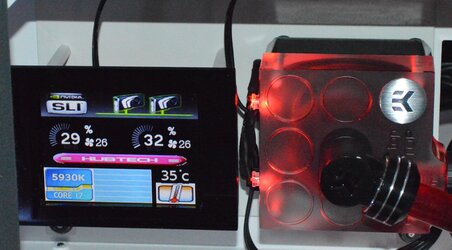- Joined
- Aug 18, 2014
- Location
- Salt Lake City
I'm planning on getting a Silverstone CW03 with an internal LCD screen, and I'd like to know how to get that screen to show relevant system info like coolant temp, fan speed, etc. , sort of like this pic.
Is that even possible? Any thoughts? Thank you in advance
Is that even possible? Any thoughts? Thank you in advance