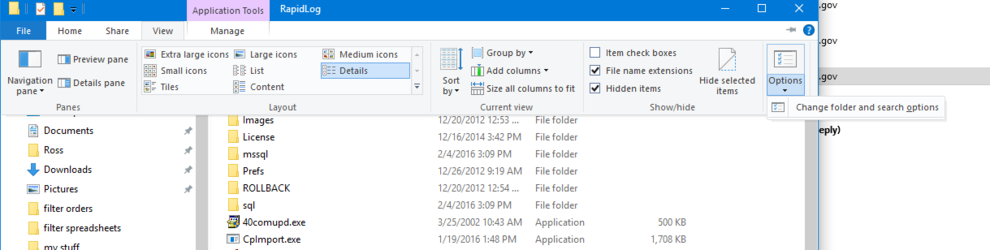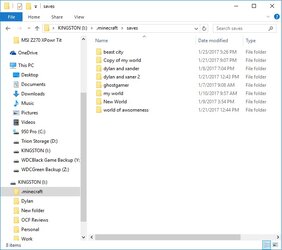My google foo is failing me today so I come to the forums for help. I need to be able to see (copy) the appdata path (C:\users\username\appdata), but cannot seem to get permissions to even see it. I need to copy the Minecraft save data for my kiddo before I SE this drive and put a fresh W10 on it. 
I am certain I am missing something easy.
TIA!
I am certain I am missing something easy.
TIA!