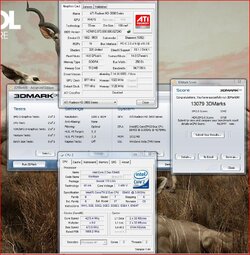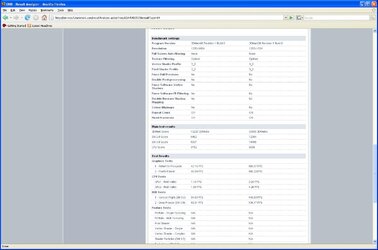- Joined
- Jan 17, 2008
- Location
- Kansas City, MO
How I finally hit 13k in 3DMark06 with a dual-core and a HD 3870...
I have been struggling for a while to break the 13k barrier in 3DMark06 with my current setup. I think I am one of the few on the boards who has accomplished this using a dual-core and a single HD 3870. If you have also done this then please post up your specs and experiences.
I only have about 3 weeks of overclocking experience so please comment with any advice.
-GPU-
I have a Diamond Viper HD 3870 video card. It is cooled by an Arctic Cooling Accelero S1 Rev. 2 cooler with a 120mm fan. The GPU idles at 39 degrees and 45 degrees under full load. I am running BIOS version 10.073 and the most current ATI driver.
My clocks are at 877MHz on the core and 1323MHz on the memory. I have found it impossible for the core and memory on this card to clock any higher than that. No matter in how small of increments I tried to increase the clocks beyond this it just wouldn't run.Please chime in with your secrets, HousERat and toddm27!
-CPU and MB Settings-
I have a E8400 on a Asus Maximus Formula (BIOS 0907) that is cooled by a Zerotherm Nirvana NV120. I have this CPU clocked at 4.275GHz with a 9 multiplier and a 475 FSB. The FSB strap is set to 400 in the BIOS. The VCore is set at 1.51 in the BIOS but it actually runs at 1.46V at idle.
The CPU idles at 48 degrees and 62 degrees under load. I measured temperatures using CoreTemp. I know these numbers seem on the high side, but I think most of us are aware of temperature oddities of the E8400.
-RAM and More MB Settings-
I have 2 x 1GBs of Crucial Ballistix DDR2 800 RAM. The voltage is set to 2.1V and the memory is clocked at 950MHz.
-A Side Note on Stability-
My system at these settings was pretty unstable. I had to remove the RAM sticks from from the A2 and B2 slots in order to get the FSB over 460. (Has anyone herebeen able to get there FSB over 460 while using 4 sticks of RAM?) Making the jump from 4.00GHz to 4.275GHz required increasing the VCore significantly. I was able to run at 4.00GHz (9x450) with the VCore set at 1.328V while running at 4.275GHz required the VCore to be set at 1.46. Thats a really huge jump in voltage just to increase the clock by .275GHz.
-Also-
From a beginners perspective, overclocking using the Maximus Formula has been really simple. Just a few BIOS settings had to be adjusted to get the E8400 to run stably at 4.00GHz.
http://service.futuremark.com/results/showSingleResult.action?resultId=5462889&resultType=14
Maybe we should start a dual-core, HD 3870 rankings chart using 3DMark06 as our benchmark!
I have been struggling for a while to break the 13k barrier in 3DMark06 with my current setup. I think I am one of the few on the boards who has accomplished this using a dual-core and a single HD 3870. If you have also done this then please post up your specs and experiences.
I only have about 3 weeks of overclocking experience so please comment with any advice.
-GPU-
I have a Diamond Viper HD 3870 video card. It is cooled by an Arctic Cooling Accelero S1 Rev. 2 cooler with a 120mm fan. The GPU idles at 39 degrees and 45 degrees under full load. I am running BIOS version 10.073 and the most current ATI driver.
My clocks are at 877MHz on the core and 1323MHz on the memory. I have found it impossible for the core and memory on this card to clock any higher than that. No matter in how small of increments I tried to increase the clocks beyond this it just wouldn't run.Please chime in with your secrets, HousERat and toddm27!
-CPU and MB Settings-
I have a E8400 on a Asus Maximus Formula (BIOS 0907) that is cooled by a Zerotherm Nirvana NV120. I have this CPU clocked at 4.275GHz with a 9 multiplier and a 475 FSB. The FSB strap is set to 400 in the BIOS. The VCore is set at 1.51 in the BIOS but it actually runs at 1.46V at idle.
The CPU idles at 48 degrees and 62 degrees under load. I measured temperatures using CoreTemp. I know these numbers seem on the high side, but I think most of us are aware of temperature oddities of the E8400.
-RAM and More MB Settings-
I have 2 x 1GBs of Crucial Ballistix DDR2 800 RAM. The voltage is set to 2.1V and the memory is clocked at 950MHz.
-A Side Note on Stability-
My system at these settings was pretty unstable. I had to remove the RAM sticks from from the A2 and B2 slots in order to get the FSB over 460. (Has anyone herebeen able to get there FSB over 460 while using 4 sticks of RAM?) Making the jump from 4.00GHz to 4.275GHz required increasing the VCore significantly. I was able to run at 4.00GHz (9x450) with the VCore set at 1.328V while running at 4.275GHz required the VCore to be set at 1.46. Thats a really huge jump in voltage just to increase the clock by .275GHz.
-Also-
From a beginners perspective, overclocking using the Maximus Formula has been really simple. Just a few BIOS settings had to be adjusted to get the E8400 to run stably at 4.00GHz.
http://service.futuremark.com/results/showSingleResult.action?resultId=5462889&resultType=14
Maybe we should start a dual-core, HD 3870 rankings chart using 3DMark06 as our benchmark!
Attachments
Last edited: