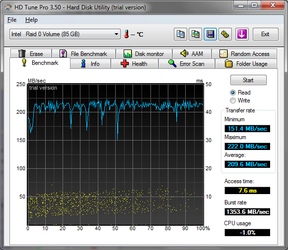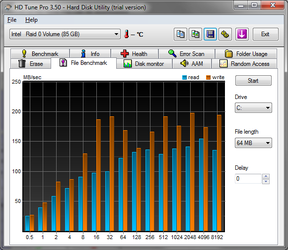- Joined
- May 15, 2006
I'm running a Perc 5/i in my server. The card fits in a PCI-e slot and is 8x physically and electrically. It is using the top PCI-e slot (16x rated) of my Asus M2N32-SLi motherboard. I'm seeing a trend with the benchmarks, anything that uses a sustained read is being limited to around or less than 150mb/sec. I should be seeing upwards of 500mb/sec and I have enough reason to suspect that it is not really running 8x in that PCI-e slot.
So, bottom line. How do you check the speed of a device in a PCI-e slot that is not a video card?
GPU-z: Doesn't report anything but video cards
CPU-z: Doesn't list PCI-e speeds
Everest: I see it is listed at "16x", which I know isn't right
Now before I get the "But Thideras, you're doing it wrong!" p), here is my Perc 5/i with EIGHT 1tb drives in RAID0 with a 200GB slice at the beginning of the drive; tell me something isn't wrong and I will smack you up-side the head.
p), here is my Perc 5/i with EIGHT 1tb drives in RAID0 with a 200GB slice at the beginning of the drive; tell me something isn't wrong and I will smack you up-side the head. 

Writing is a bit faster, but still nothing quicker than 150mb/sec

So, bottom line. How do you check the speed of a device in a PCI-e slot that is not a video card?
GPU-z: Doesn't report anything but video cards
CPU-z: Doesn't list PCI-e speeds
Everest: I see it is listed at "16x", which I know isn't right
Now before I get the "But Thideras, you're doing it wrong!"

Writing is a bit faster, but still nothing quicker than 150mb/sec