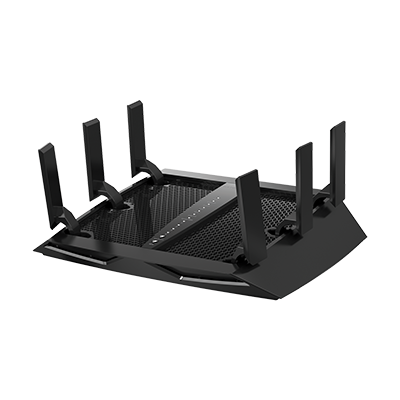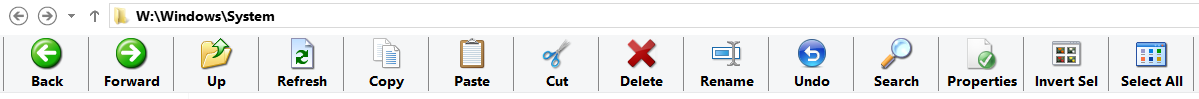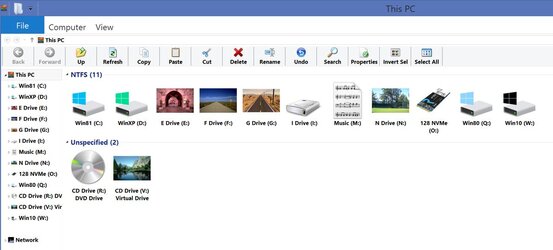Dear friend,
I am using
Asus PCE-AC55BT B1

www.asus.com
with latest driver version 19.10.0.9, which is also the exact same latest driver version for Windows 10 as well.
I am using
Ubiquiti Access Point WiFi 6 Long-Range U6-LR-US
High-performance, indoor/outdoor WiFi 6 access point with extended signal range. Features: 5 GHz WiFi 6 band (4x4), 2.4 GHz WiFi 4 band (4x4) 3.0 Gbps aggregate throughput rate Horizontal, downward-tilted antenna pattern to widen coverage area (1) GbE RJ45 port (PoE In) Powered with PoE+...

store.ui.com
with updated Firmware
OK this helps a lot! Your Ubiquity access point is wifi-6 your netgear is AC and your wifi adapter is AC.
"Several Wi-Fi adapters from Intel have known issues with Wi-Fi 6 networks. These problems are mostly resolved with a driver update, but it's important to know that those updates
are not part of any Windows updates, so they will need to be updated manually."
What problems could a Wi-Fi 6 network encounter when other products don't follow the same standard, and how do you resolve these issues?

eyenetworks.no
I am using
Netgear Nighthawk X6S AC3600 Router
Find setup help, user guides, product information, firmware, and troubleshooting for your Nighthawk R7960P on our official NETGEAR Support site today.

www.netgear.com
I am willing to gamble on another adapter, could you recommend which one I could purchase, most wifi cards in recent years have a WIndows 10 mandatory requirement which may be due to a wider push to make people abandon Windows 8.1.
From your experience, which adapter would you recommend I try for Windows 8.1?
I don't have much experience with windows 8.1, I don't think it's a problem with the operating system per-se but the driver that windows is using. one way to check this is to goto device manager right click on your wireless adapter goto properties then goto the driver tab and screenshot it or share what driver version and who the signer is, EG windows 11 is using a windows signed driver for my realtek adapter, it works fine or else i'd bother to try the actual drivers from realtek.
How are you running this piece of hardware, did you install the driver package from ASUS? Are you using windows default built in drivers? lets find out together

Ubiquiti just replied with an amateur hour answer, which is strange as they have all the details:
Thank you for contacting Ubiquiti Tech Support!
As I understand the Windows 8.1 is not able to see the 5Ghz WiFi network.
Using the Device Manager as mentioned previously, locate your wireless adapter.
Right-click it, and select Properties from the dropdown menu.
Within the Advanced tab, click 802.11n mode. To the right, set the value to Enable.
When you’ve done this, click OK and restart your computer. You should now be able to see your 5GHz network.
To which I replied *before* reading your post above:
Thank you. As my Windows 8.1 can use the 5GHz band from a NETGEAR Router - it is proof that settings are indeed set up correctly.
802.11n mode is set to Auto. Correctly.
This is correct, it should be on auto you dont want to force N it's garbage.
This appears to mean that Ubiquiti is broadcasting a different type of 5GHz band signal?
yeah, ubiquity is wifi-6. I have a couple questions for this portion of the setup.
Are you using the same SSID/password on the ubiquity stuff as you are using for the netgear?
if so you could be running into some compatibility issues because ubiquity could be using wp3 instead of wpa2 which might be confusing windows 8.1 when switching between ssid's if they are the same, if not ignore this question.
Is there any way we could try to get an answer to my question, which is:
Is there a chance that Ubiquiti uses a different Wi-Fi version that isn't supported by Windows 8.1?
Yeah, it does, your links show that your netgear is wireless AC and the ubiquity is wifi-6 (AX)
What is it using, N Wireless AC Wireless AX wireless 6 etc.
wireless N is ancient and garbage I wouldnt touch it with a 10 foot pole Them suggesting doing that was, im guessing, to test and see if it's a compatibility issue as setting the network adapter to N would be limiting it to N speeds and protocols, which should work but probably wont let you see the network you cant see anyways.
Perhaps this is a fall back to 2.4GHz channel if 5GHz network type is not supported by Windows 8.1? So what is it using?
this is an unlikely scenario unless the current drivers are wrong, the drivers determine what the os can see not the other way around.
Ubiquiti's 2.4 GHz band can be seen but not 5GHz - while at the same time Windows 8.1 CAN see and connect to NETGEAR router's 5GHz band, but it cannot see Ubiquiti's 5GHz band.
5ghz isn't 5ghz isn't 5ghz there's wireless AC 5ghz wireless N 5ghz wireless 6 (AX) 5ghz all of these are on the same protocol as their 2.4ghz counterparts, just a different frequency with higher bandwidth. Now, the reason for updated drivers for AC devices to talk to AX devices correctly, the device has to connect/see the new network, then it has to negotiate with it, say "hey you got AX I can only do AC so let's compromise and use AC". In order to be able to complete this discussion it's knowledge has to be updated (via drivers) to know how to handle said negotiations, and sometimes even be able to see the network.
just like Wi-Fi isn't Wi-Fi isn't Wi-Fi, you can connect an AC device to a wifi-6 device granted you have the updated drivers for the AC device that have been updated to work with AX because AX is backwards compatible, so the issue is not with ubiquity it's with the adapter/drivers.
I just looked up your network adapter, and the latest drivers are from 2017, AX came out in 2019.
It uses an intel wifi chip, i've read they have some compatibility issues with wifi-6, not sure if it's fixable with a driver update for certain, but here's worth a shot. I looked up the model of adapter you are using it uses an intel 8260 chip, if you aren't installing drivers manually I'm almost certain windows is picking one for you.
ASUS stopped updating their drivers even though intel has been dropping updates for it, even all the way into 2022.
Intel® Dual Band Wireless-AC 8260 - Download supporting resources inclusive drivers, software, bios, and firmware updates.

www.intel.com
There's a link to the driver downloads direct from Intel, perhaps try to install one of those in 8.1 and see if that fixes your issue.