-
Welcome to Overclockers Forums! Join us to reply in threads, receive reduced ads, and to customize your site experience!
You are using an out of date browser. It may not display this or other websites correctly.
You should upgrade or use an alternative browser.
You should upgrade or use an alternative browser.
How to install Windows XP on a 2016 Skylake Asus Z170-A motherboard
- Thread starter c627627
- Start date
What a great link to make all the HTML 5 stuff work in Firefox and XP. Now youtube is nice again

http://wp.xin.at/archives/4059
http://www.msfn.org/board/topic/175...video-in-firefox-on-windows-xp-without-flash/
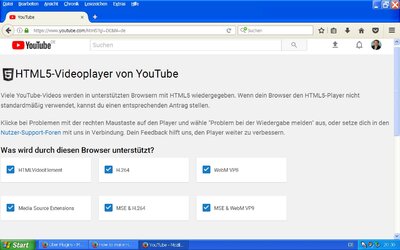
http://wp.xin.at/archives/4059
http://www.msfn.org/board/topic/175...video-in-firefox-on-windows-xp-without-flash/
Last edited:
- Joined
- Aug 19, 2017
This is excellent progress guys. What is the state of ACPI functions? Can it automatically power off / reset or is it manual?
When you install XP did you have to press F7 and choose a different HAL?
All you do is hit F6 and F7 repedetly till you get to the part on choosing drivers. Select the 3 drives, and continue on with the install. Just make sure to leave the file structure for the drive intact that you are installing to.
Also, the ACPI is not complete apparently. We have yet to restore the functions, as if you power down, it will say the "it is now safe to shut down your computer" message
Last edited:
Anyone have any idea why I can't get past the option to choose where to install XP to?
System is an i7 6700 and an Asus Z170-E.
I go through all the steps up until where it asks where I'd like to install XP to. I try to install it to my HDD it says I can't delete or create any partitions despite it being a blank drive because installation files are on that drive? Installation files are on a USB drive, not the hard drive ... and the hard drive is empty.
I've tried making the disk both MBR and a basic disk in Windows 10 and retrying, and same result.
The only drive connected is the one I'm trying to install XP to and I'm not accidentally choosing the flash drive before anyone asks. The drive is 3TB and the flash drive is 16GB, and the drive shows the correct size.
Any help?
System is an i7 6700 and an Asus Z170-E.
I go through all the steps up until where it asks where I'd like to install XP to. I try to install it to my HDD it says I can't delete or create any partitions despite it being a blank drive because installation files are on that drive? Installation files are on a USB drive, not the hard drive ... and the hard drive is empty.
I've tried making the disk both MBR and a basic disk in Windows 10 and retrying, and same result.
The only drive connected is the one I'm trying to install XP to and I'm not accidentally choosing the flash drive before anyone asks. The drive is 3TB and the flash drive is 16GB, and the drive shows the correct size.
Any help?
Anyone have any idea why I can't get past the option to choose where to install XP to?
System is an i7 6700 and an Asus Z170-E.
I go through all the steps up until where it asks where I'd like to install XP to. I try to install it to my HDD it says I can't delete or create any partitions despite it being a blank drive because installation files are on that drive? Installation files are on a USB drive, not the hard drive ... and the hard drive is empty.
I've tried making the disk both MBR and a basic disk in Windows 10 and retrying, and same result.
The only drive connected is the one I'm trying to install XP to and I'm not accidentally choosing the flash drive before anyone asks. The drive is 3TB and the flash drive is 16GB, and the drive shows the correct size.
Any help?
and to add - I left the drive completely unformatted and didn't chose either MBR or basic disk and same issue.
and to add - I left the drive completely unformatted and didn't chose either MBR or basic disk and same issue.
Hi The Pook,
I think it is because XP cant be installed on a harddisk bigger than 2 TB,
have a nice day,
Dietmar
Hi The Pook,
I think it is because XP cant be installed on a harddisk bigger than 2 TB,
have a nice day,
Dietmar
oooh, forgot about the disk size limit with XP. thanks for the heads up!
Kinda odd it can see the entire size of the drive but can't install to it (or let me create any partitions) though.
Wonder if i I can just partition it to ~500GB in Win 10 instead of digging out another drive. I've got a spare 320 and 500GB 2.5" drive but my system is so pretty at the moment and I don't wanna mess up my cable management with more SATA power splitters
guess I got some more tinkering to do. all this for some milliseconds shaved off my Super Pi hwbot runs

thanks for the input!
It's not a disk size issue. I've installed XP many times on bigger disc. Pook are you using the Firadisk method?
You're right. Just tried partitioning the drive to 500GB and same issue.
Pretty much following the OP exactly.
- Joined
- Dec 19, 2012
Get the software from here https://community.hwbot.org/topic/141987-rog-maximus-viii/?page=1
It took me a while to get this working correctly and I ended up downloading a full XP sp3 from the internet before I got it functioning correctly. All the installs I had were modified in some way and just would not work.
It took me a while to get this working correctly and I ended up downloading a full XP sp3 from the internet before I got it functioning correctly. All the installs I had were modified in some way and just would not work.
- Joined
- Feb 18, 2002
- Thread Starter
- #92
You're right. Just tried partitioning the drive to 500GB and same issue.
Pretty much following the OP exactly.
Windows XP does have 2TB limit. Do not try to access data on drives bigger than 2TB from Windows XP or corruption may occur.
The problem is with a hard drive whose actual size is over 2TB even if it is partitioned into partitions smaller than 2TB.
Ordinarily, drives larger than 2TB cannot be used, even if partitioned.
Yes there are ways, using certain adaptors etc. but I would avoid hard drives larger than 2TB under Windows XP.
To this day I have no internal drives larger than 2TB on my system. External ones with adaptors are okay but internal, not okay under Windows XP.
You may access parts of them but data corruption may occur.
- Joined
- Feb 18, 2002
- Thread Starter
- #93
I got this email but this memeber has turned off emailing on ocforums:
This is a message from Azlun at Overclockers Forums
"I read your thread for WinXP on Skylake very good reference for me to try. but since hwbot forum link is dead, I can not find the USB driver, can you share in that post again?"
To email Azlun, you can use this online form:
http://www.overclockers.com/forums/sendmessage.php?do=mailmember&u=217303
Azlun, you need to enable emailing on ocforums.
But he is right. The crucial downloads from post#1 of this thread have changed their address:
That hwbot thread exists but they migrated and moved the thread to unknown location.
http://forum.hwbot.org/showthread.php?t=142062
Can anyone here find it? It included drivers and tools for this topic. If so, I will edit post#1 to include it.
This is a message from Azlun at Overclockers Forums
"I read your thread for WinXP on Skylake very good reference for me to try. but since hwbot forum link is dead, I can not find the USB driver, can you share in that post again?"
To email Azlun, you can use this online form:
http://www.overclockers.com/forums/sendmessage.php?do=mailmember&u=217303
Azlun, you need to enable emailing on ocforums.
But he is right. The crucial downloads from post#1 of this thread have changed their address:
You will need
-ASUS AHCI driver for XP
and
-ASUS Tools and files for W7/XP USB installation
downloaded from
http://forum.hwbot.org/showthread.php?t=142062
That hwbot thread exists but they migrated and moved the thread to unknown location.
http://forum.hwbot.org/showthread.php?t=142062
Can anyone here find it? It included drivers and tools for this topic. If so, I will edit post#1 to include it.
- Joined
- Feb 18, 2002
- Thread Starter
- #95
This is a message from DracoTom at Overclockers Forums ( http://www.overclockers.com/forums/ ). The Overclockers Forums owners cannot accept any responsibility for the contents of the email.
To email DracoTom, you can use this online form:
***
OR, by email:
***
This is the message:
Hello c627627,
I browsed the forum and i saw your posts about how to install XP on recent machines. I have a problem in this way so i though maybe you could help me
For say quick, i have a mini pc Asus avivomini UN45, this one works only with a M2 SSD drive, it works with the NVMe port.
i just wonder if it's possible to add drivers at the XP install to make it reconize the ssd?
Maybe you know something about it,
thanks in advance!
Well buddy, you turned off your forum messaging, why?
Instead of emailing you, and thus revealing my email address, here's your answer:
It has to be a regular serial connection and then additional drivers are needed which are only available for some motherboard chipsets.
I tried very hard to see if I could get the manufacturers to answer my question about NVMe and they did: it is impossible to have Windows XP even see an NVMe drive, let alone install anything on it.
Now this was a few years back, but I don't think this answer has changed.
So it has to be regular Serial connected SSD and then it has to be only certain chipsets. To make matters worse, the web page forum where drivers were posted has moved, and it's unclear where that web page is, even for the few chipsets where this is possible to do.
Unfortunately, it is extremely difficult to get Windows XP working and in addition to working to have USB functioning and sound cards functioning etc.
I gave my X58 chipset to my dad and Windows XP has INSTANTANEOUS blazing fast speed on it... everything works. User Interface feels faster than my Skylake Windows 8/10 somehow and I have an M.2 drive. I think my M.2 drive is measurably faster of course but Windows itself is blazing fast on Windows XP on X58 chipset, I would love to have it back just to feel the User Interface speed.
Hi all,
I compiled the source from 1.2 and 1.3 Version for Windows Server 2003.
https://svn.openfabrics.org/svnrepo/nvmewin/releases/
Compiles for 5.2 (win server 2003) Version, as you can see with Dependency Walker.
This driver works for Win 7 (32 bit), but until now I am out of luck for Win Server 2003, Vista and XP, all 32 bit.
For me it is very strange, that I can install naked Win7 (very first version) to nvme Toshiba RD400,
but to NO other.
Compile for XP does not work, because no storport.sys there.
But this is not a problem, just copy this file from Win Server 2003 to folder drivers.
Something strange ist going on: It depends NOT on Bios, not on the special Type of nvme.
It just looks, if somebody puts something in this Source code, that nvme does not work for Windows Server 2003 and so on.
In 2 weeks I have holidays and I will take a very close look to the Source code
from openfabrics,
have a nice day
Dietmar
I compiled the source from 1.2 and 1.3 Version for Windows Server 2003.
https://svn.openfabrics.org/svnrepo/nvmewin/releases/
Compiles for 5.2 (win server 2003) Version, as you can see with Dependency Walker.
This driver works for Win 7 (32 bit), but until now I am out of luck for Win Server 2003, Vista and XP, all 32 bit.
For me it is very strange, that I can install naked Win7 (very first version) to nvme Toshiba RD400,
but to NO other.
Compile for XP does not work, because no storport.sys there.
But this is not a problem, just copy this file from Win Server 2003 to folder drivers.
Something strange ist going on: It depends NOT on Bios, not on the special Type of nvme.
It just looks, if somebody puts something in this Source code, that nvme does not work for Windows Server 2003 and so on.
In 2 weeks I have holidays and I will take a very close look to the Source code
from openfabrics,
have a nice day
Dietmar
- Joined
- Aug 19, 2017
Ok, so i finally reinstalled XP onto my hardware. Threw back in the GTX960 due to a multi card setup NOT working. Though, i now ran into more issues than before
1: I manually have to install my usb devices for some reason
2: USB lag
other than that, it's working as it should. Though, i question if this would work with the FMFLPC (Fundamentals for Legacy PC's) and POS Ready 2009 (Point-Of-Sale Ready 2009) versions of xp?
1: I manually have to install my usb devices for some reason
2: USB lag
other than that, it's working as it should. Though, i question if this would work with the FMFLPC (Fundamentals for Legacy PC's) and POS Ready 2009 (Point-Of-Sale Ready 2009) versions of xp?
I succeed to boot XP from nvme disk
Dietmar
http://reboot.pro/topic/21812-commu...port-miniport-for-windows-server-2003-r2-sp2/
Dietmar
http://reboot.pro/topic/21812-commu...port-miniport-for-windows-server-2003-r2-sp2/
- Joined
- Feb 18, 2002
- Thread Starter
- #99
I succeed to boot XP from nvme disk
Dietmar
http://reboot.pro/topic/21812-commu...port-miniport-for-windows-server-2003-r2-sp2/
I would be happy just to have my WinXP on Skylake Chipset be able to SEE the NVMe disk, but I'm not sure that can be done without the motherboard drivers which do not exist... My M.2 NVMe disk is connected to the motherboard and here is what I see on my Skylake board, I don't even see which of these would be an NVMe disk to which I could add driver information:
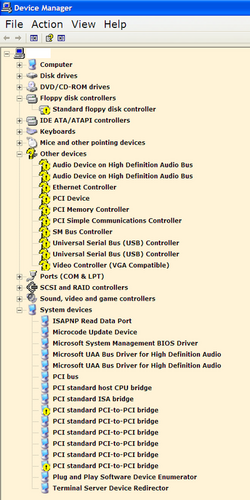
Last edited:
- Joined
- Aug 19, 2017
I know it's been about a year, but hows this going? Has the protocals been backdated, and a nvidia geforce gtx 10xx driver worked up? Reason i ask is because i'm going to try out Windows Small Business 2003 at some point and would like to take use of my Video Card for blender and such.
Similar threads
- Replies
- 9
- Views
- 412
- Replies
- 12
- Views
- 2K
- Replies
- 3
- Views
- 758
