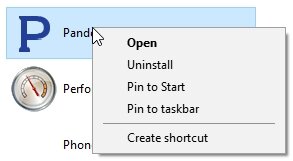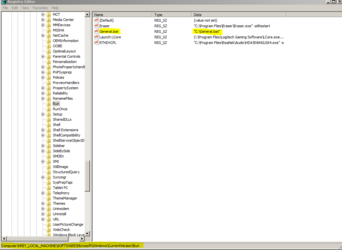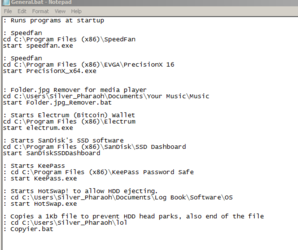- Joined
- Jun 28, 2012
Well, I'm stumped. I know how to add programs to startup, I know how to remove programs from startup, but I don't know how to add APPLICATIONS to startup.
The application in question is Pandora, from the Windows 10 Store.
If anyone can help, please do. I've exhausted myself attempting to find this via Google and Microsoft Technet.
Once it is figured out I will convert this thread into a How To and add it to the main Windows 10 sticky in this section.
Thanks in advance
The application in question is Pandora, from the Windows 10 Store.
If anyone can help, please do. I've exhausted myself attempting to find this via Google and Microsoft Technet.
Once it is figured out I will convert this thread into a How To and add it to the main Windows 10 sticky in this section.
Thanks in advance