Hello everyone!
So... I just built my very first computer two days ago, and let me start you off with a few specs...
Alright. Story Time.
So this was my first PC I ever built, so obviously it is pretty messy inside. When I built it I was not even thinking about the "Heat" + "Messy" factors. I was to busy trying to figure out what goes where. In the past few days I have learned so much about hardware and I wanted to do so much more. So today I started trying to figure out how to overclock...
I downloaded CPUID, RealTemp, Cinebench, and Prime95. The first time I looked into CPUID I saw that my processor was only running at 1.6GHz, that's when I thought something was wrong and researching, and then I learned it was just like that in idle mode. So I ran Cinebench and CPUID and it went up to about 2.8 GHz.
After I figured that out, and after staring at my Temps for a while I thought they were EXTREMELY LOW... around 40 C idle. I tried to use TurboV to overclock and I couldn't really find any tutorials on that and it kept making my computer freeze, so I stopped with that.
I googled around and found out how to overclock in BIOS and I started messing around with those settings. I got it to about 3.5 GHz and it was around 50 C idle, which I thought wasn't much. Then I decided to run a game with it and see what the temperature was with it running. It was around 70 C while playing "Aion".
I thought that was perfect, because I heard that was near the max temperature your CPU should be at. After some more research I decided to use Prime95 which I had already downloaded but never used. I did a Stress Blend Test, and that's when I realized my computer could NOT handle that OC'ing. It would go up to the 90s in a minute or so and I would immediately stop the tests.
Then I put everything back to auto in bio's and ran that test again and I was still getting really high. I let it run for about 5 minutes and this is what I got...

Now i'm starting to doubt my computer is going to be as good as I expected. Since I started learning about temperatures and stuff I have opened my computer multiple times to clean up the wires. I feel like I have gotten it pretty good, or as best as I can do it for now. Since my computer is already all put together it is really hard to clean up.
I do not know what I should do... rewire my whole computer... realize that my computer is fine ... any suggestions would be nice.
Thanks a lot!
Depetrify
So... I just built my very first computer two days ago, and let me start you off with a few specs...
-Feel free to ask me for any other specs-- CoolMaster HaF 932 (The fans it includes)
- i7 920 (Stock Fan)
- 12 GB DDR3
- Nividia Geforce GTX 295
- 750 Watt Corsair Power Supply
- Asus P6T
- LightScribe Optical Drive
- RAID1 ~2 Seagate 1.5 TB 7200 RPM Drives~
- Windows 7 Ultimate 64-Bit
Alright. Story Time.
So this was my first PC I ever built, so obviously it is pretty messy inside. When I built it I was not even thinking about the "Heat" + "Messy" factors. I was to busy trying to figure out what goes where. In the past few days I have learned so much about hardware and I wanted to do so much more. So today I started trying to figure out how to overclock...
I downloaded CPUID, RealTemp, Cinebench, and Prime95. The first time I looked into CPUID I saw that my processor was only running at 1.6GHz, that's when I thought something was wrong and researching, and then I learned it was just like that in idle mode. So I ran Cinebench and CPUID and it went up to about 2.8 GHz.
After I figured that out, and after staring at my Temps for a while I thought they were EXTREMELY LOW... around 40 C idle. I tried to use TurboV to overclock and I couldn't really find any tutorials on that and it kept making my computer freeze, so I stopped with that.
I googled around and found out how to overclock in BIOS and I started messing around with those settings. I got it to about 3.5 GHz and it was around 50 C idle, which I thought wasn't much. Then I decided to run a game with it and see what the temperature was with it running. It was around 70 C while playing "Aion".
I thought that was perfect, because I heard that was near the max temperature your CPU should be at. After some more research I decided to use Prime95 which I had already downloaded but never used. I did a Stress Blend Test, and that's when I realized my computer could NOT handle that OC'ing. It would go up to the 90s in a minute or so and I would immediately stop the tests.
Then I put everything back to auto in bio's and ran that test again and I was still getting really high. I let it run for about 5 minutes and this is what I got...
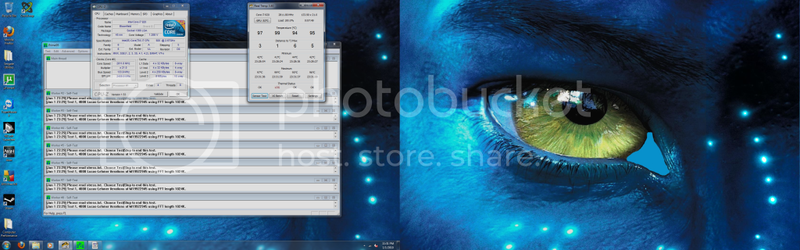
Now i'm starting to doubt my computer is going to be as good as I expected. Since I started learning about temperatures and stuff I have opened my computer multiple times to clean up the wires. I feel like I have gotten it pretty good, or as best as I can do it for now. Since my computer is already all put together it is really hard to clean up.
I do not know what I should do... rewire my whole computer... realize that my computer is fine ... any suggestions would be nice.
Thanks a lot!
Depetrify
 Go to the Cooling Forum
Go to the Cooling Forum  Welcome to Overclockers.com
Welcome to Overclockers.com 
