- Joined
- Jul 19, 2013
- Thread Starter
- #61
Do I still test with Prime95 (Large FFTs) and if so, for how long?It's fine. Higher frequency = higher bandwidth, but you can see 7ns lower latency. If you check my screenshots then you see that you have about the same bandwidth, but additional timings can give you 2-3ns lower latency. It can be also a matter of the software in the background or something else.
You can play with additional timings, but if it's stable then I would leave it like that as you won't make it much faster. As I said, maybe 2-3ns latency or maybe 1GB/s higher bandwidth.
I'm pretty sure the following is going to go way over my head, but...
Let's say I wanted to try and push things a bit further...
If I upped the voltage level and had better RAM cooling (no, I'm not planning on water cooling my DIMMs) - Would that enable me to do some extra tweaking??
BTW - Testing this one now:
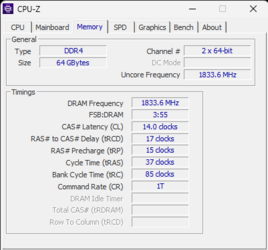
[EDIT] - Didn't really improve anything that I can see... I probably missed some important detail, again...
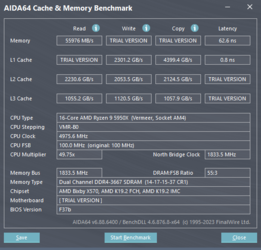
Last edited:
