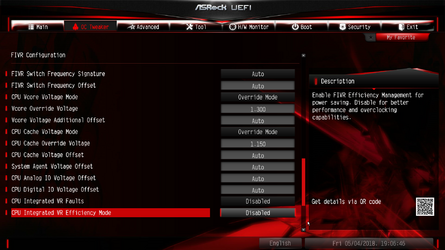- Joined
- Nov 24, 2011
My last experience with OCing a CPU was a phenom II 965
Last time I tried I came to the conclusion I was ding it wrong, I guess I was adjusting the wrong voltage? [ http://www.overclockers.com/forums/showthread.php/748846-i5-4690k-OC ]
I do not think should necromanc my 3 year old thread, so I will just reference it in the 1st post here
This CPU has so many options I am not sure what to do
I do know I do not want to use the auto OC, cause I think it overdoes the voltage
I would like to set a simple OC and set to to 3.9Ghz with 4.4 Turbo, if I can not at least get that I feel it was a waste of getting unlocked
my BIOS does have a "Optimized OC setting for 4.4Ghz", I doubt it is that "Optimized" I did attach screenshots of it's voltage configs, maybe it is useful for a reference point?
Should I use that setting and start dropping the voltage or upping the multiplier (if so which ones?)
just so I understand the terminology, my CPU is labeled at 3.5Ghz 3.9 Turbo, when I OC it am I only able to change the turbo multiplier or can I change both?
Last time I tried I came to the conclusion I was ding it wrong, I guess I was adjusting the wrong voltage? [ http://www.overclockers.com/forums/showthread.php/748846-i5-4690k-OC ]
I do not think should necromanc my 3 year old thread, so I will just reference it in the 1st post here
This CPU has so many options I am not sure what to do
I do know I do not want to use the auto OC, cause I think it overdoes the voltage
I would like to set a simple OC and set to to 3.9Ghz with 4.4 Turbo, if I can not at least get that I feel it was a waste of getting unlocked
my BIOS does have a "Optimized OC setting for 4.4Ghz", I doubt it is that "Optimized" I did attach screenshots of it's voltage configs, maybe it is useful for a reference point?
Should I use that setting and start dropping the voltage or upping the multiplier (if so which ones?)
just so I understand the terminology, my CPU is labeled at 3.5Ghz 3.9 Turbo, when I OC it am I only able to change the turbo multiplier or can I change both?
Attachments
Last edited: