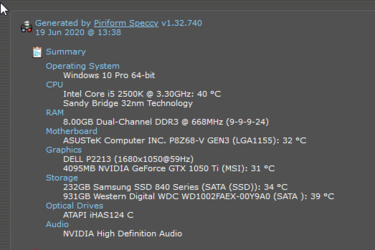-
Welcome to Overclockers Forums! Join us to reply in threads, receive reduced ads, and to customize your site experience!
You are using an out of date browser. It may not display this or other websites correctly.
You should upgrade or use an alternative browser.
You should upgrade or use an alternative browser.
i5 2500K still kicking !
- Thread starter SentinelAeon
- Start date
- Joined
- Jun 9, 2010
hi,
i have similar old setup
View attachment 210841
Yesterday i tried to overclock my CPU and RAM. After i changed my ram from 1600 to 1866 my PC was keep resetting so i was a little scared and i gave up
CPU. It's 3,3Ghz, but it was already set to 3,7 in bios. I don't know why. I changed it slowly to 4300 and voltage from 1.25v to 1.35v. Tested it playing pubg and with cinebench. Got a little bit better results. Core temp did not exceed 75 degrees. I thought everything works fine so i decided to test it more today. Btw. i resetted my pc many times during this operation.
Today i tried to start my PC and... surprise. I didn't want to start. Fortunately switching off and on my extension cord helped and i could enter bios to revert all changes.
Does it mean this cpu is too fragile to overclocking or maybe i used wrong voltage? Everything above 1.35 was written with red color so i thought it is a warning
Please don't eat me for being a noob.
Might have more feedback if you start your own thread instead of tagging onto this one FYI.
- Thread Starter
- #43
Just wanted to let you all know that i sadly gave up overclocking for the time. My system kept locking up after i overclocked the cpu so i had to go back to default. I decided i will try overclocking again but this time only in small steps and after each step wait a week to see if its stable.
Like i said, what is wierd is ... it mostly locked when i was looking at folder with lots of videos. That means my overclocked cpu passed overnight prime95 (all possible tests i could do with it), that insane INTEL burn thing that heats even more than PRIME95 ... overnight memtest ... etc. Even at 4Ghz all core it was locking up, tried upping all voltages to very high levels and didnt help. I do know for a fact that years ago this processor had no problem being overclocked i think to 4.3 all core.
I thought it might be the fault of my R9 390 graphic card. Well, its wierd. If its at stock settings, graphic driver will crash as soon as i enter a game. If i lower frequency for 10%, it all works without problems. Also i occasionaly (every few days) notice a tiny artifact when browsing web, its like a tiny _ thing, white color. GPU-Z shows my 12V line for graphic card at 11.88V. I am using corsair CX 500, which should be plenty for this setup. So i am thinking if maybe cpu being overclocked somehow triggers gpu to produce BSOD. And on the other hand, if it was the GPUs fault ... well it would surely crash in OCCT full system stress test - i did it with my cpu overclocked and gpu at -10% and again, no errors and it ran for hours. So it is completely nuts that it crashes when i browse folder with lots of videos, i know it has to display lots of thumbnails but ... anyway since i put my cpu to default, no problems. Its kind of pissing me off cause i like my pc and would like to keep it for another year or 2 ... but having cpu that isnt overclocked is just ticking me ..
Like i said, what is wierd is ... it mostly locked when i was looking at folder with lots of videos. That means my overclocked cpu passed overnight prime95 (all possible tests i could do with it), that insane INTEL burn thing that heats even more than PRIME95 ... overnight memtest ... etc. Even at 4Ghz all core it was locking up, tried upping all voltages to very high levels and didnt help. I do know for a fact that years ago this processor had no problem being overclocked i think to 4.3 all core.
I thought it might be the fault of my R9 390 graphic card. Well, its wierd. If its at stock settings, graphic driver will crash as soon as i enter a game. If i lower frequency for 10%, it all works without problems. Also i occasionaly (every few days) notice a tiny artifact when browsing web, its like a tiny _ thing, white color. GPU-Z shows my 12V line for graphic card at 11.88V. I am using corsair CX 500, which should be plenty for this setup. So i am thinking if maybe cpu being overclocked somehow triggers gpu to produce BSOD. And on the other hand, if it was the GPUs fault ... well it would surely crash in OCCT full system stress test - i did it with my cpu overclocked and gpu at -10% and again, no errors and it ran for hours. So it is completely nuts that it crashes when i browse folder with lots of videos, i know it has to display lots of thumbnails but ... anyway since i put my cpu to default, no problems. Its kind of pissing me off cause i like my pc and would like to keep it for another year or 2 ... but having cpu that isnt overclocked is just ticking me ..
- Thread Starter
- #45
The funniest thing .. my last BSOD was 15.9. when the error was thread_stuck_in_device_driver with cpu at default, before that it was 13.8. when my cpu was still OCed. Both times it was in windows opening folders. So today after i saw your message, i decided to go check gpuz reading again. I opened the folder, double clicked on gpuz.exe, was waiting for it to open and it locked. No BSOD, just mouse frooze, heard the music for a while and then it stopped. Waited for 20 minutes before manualy rebooted. Something is seriously f*cked !
So i decided to see whats that 12V dip in gpu-z all about. Ok, so first i unplugged the 6 pin connector from my gpu, started my pc and measured the 12V on that 6 pin cable with multimeter. It showed 12.30V. I plugged it back into gpu so the gpu could actualy start, started the pc again and this time i measured the molex 12V since my PSU only has 12V line. It showed 12.30V. Ok, so i started OCCT power suply test (its basicaly cpu + gpu stress at the same time). Measuring voltage directly from molex i am getting 12.12V, while the OCCT reading from motherboard shows 12.19V. Now guess what values the GPU-Z showed on 12V line regarding graphic card ? In idle it was 11.88V and as soon as i started the stress test, it went down to 11.63V.
I will, just to be sure, use another PSU as soon as i can to test it out but it all looks like something on the gpu is faulty. There is not much i could do. I decided, just for the sake of it, to desolder capacitors on gpu 1 by 1 and test their capacitance, just to make sure its not 1 of them causing this. Sadly the capacitors are the type that u cant visualy see if any of them are faulty. I am also tempted to use heatgun on the GPU but ... that never ends well in the long run besides .. my gpu happens to work and making it not work is kind of not my plan.
So i decided to see whats that 12V dip in gpu-z all about. Ok, so first i unplugged the 6 pin connector from my gpu, started my pc and measured the 12V on that 6 pin cable with multimeter. It showed 12.30V. I plugged it back into gpu so the gpu could actualy start, started the pc again and this time i measured the molex 12V since my PSU only has 12V line. It showed 12.30V. Ok, so i started OCCT power suply test (its basicaly cpu + gpu stress at the same time). Measuring voltage directly from molex i am getting 12.12V, while the OCCT reading from motherboard shows 12.19V. Now guess what values the GPU-Z showed on 12V line regarding graphic card ? In idle it was 11.88V and as soon as i started the stress test, it went down to 11.63V.
I will, just to be sure, use another PSU as soon as i can to test it out but it all looks like something on the gpu is faulty. There is not much i could do. I decided, just for the sake of it, to desolder capacitors on gpu 1 by 1 and test their capacitance, just to make sure its not 1 of them causing this. Sadly the capacitors are the type that u cant visualy see if any of them are faulty. I am also tempted to use heatgun on the GPU but ... that never ends well in the long run besides .. my gpu happens to work and making it not work is kind of not my plan.
What makes you say that? Aren't his readings from a multimeter within spec?Looks like your psu is done.
Read his post again  . It went from 12.3 to 12.12 with the MM. The 11.6V reading is from software....from 11.88. I'd trust the MM over software... you?
. It went from 12.3 to 12.12 with the MM. The 11.6V reading is from software....from 11.88. I'd trust the MM over software... you?
Also, ATX spec is 5% +/-... so 12V is good to 12.6 and on the low side to 11.4. It's well within spec.
You can try another PSU if you have one laying around and see (if it's free it can't hurt!), but the readings on the DMM (and software) are well within parameters.
Also, ATX spec is 5% +/-... so 12V is good to 12.6 and on the low side to 11.4. It's well within spec.
You can try another PSU if you have one laying around and see (if it's free it can't hurt!), but the readings on the DMM (and software) are well within parameters.

- Thread Starter
- #50
I have some interesting news !
First, i tested it with 3 other PSUs, same problem. But ..
I was ready to start desoldering caps 1 by 1 to test them. And for some reason i said, lets flash bios on GPU, just to be sure. GPU-Z frooze pc while i was exporting existing bios. Here i was sure i was on the right track, but only later found online its problem with GPU-Z and windows 8.1. But ...
I flashed a bios from techpowerup and guess what. My default voltages in drivers were significantly higher than before. Before for 1050Mhz on GPU i had 1.144V (and couldn't change it any higher), now default was suddenly 1.275V. Now the graphic card passes all the tests without downclocking. I have yet to see if it will stop those 1-2x per month BSOD or freezing during strange things like browsing folders with lots of videos. I bought this card second hand and it seems that the person before me flashed a bios with custom voltages. Maybe he tested them and they were stable so he flashed that bios to reduce power consumption. And maybe the GPU material degraded over time and wasn't able to handle those frequencies at those low voltages anymore.
Anyway, now its a waiting game of 1 month to see if i get another crash. Btw ... i am using BlueScreenView to see the reason of BSOD. But what if my computer locks up and BSOD doesn't show me anything ? Is there any tool or something that i could have running all the time and after the crash or freeze, check what was the last thing windows was working in at the time of crash ?
First, i tested it with 3 other PSUs, same problem. But ..
I was ready to start desoldering caps 1 by 1 to test them. And for some reason i said, lets flash bios on GPU, just to be sure. GPU-Z frooze pc while i was exporting existing bios. Here i was sure i was on the right track, but only later found online its problem with GPU-Z and windows 8.1. But ...
I flashed a bios from techpowerup and guess what. My default voltages in drivers were significantly higher than before. Before for 1050Mhz on GPU i had 1.144V (and couldn't change it any higher), now default was suddenly 1.275V. Now the graphic card passes all the tests without downclocking. I have yet to see if it will stop those 1-2x per month BSOD or freezing during strange things like browsing folders with lots of videos. I bought this card second hand and it seems that the person before me flashed a bios with custom voltages. Maybe he tested them and they were stable so he flashed that bios to reduce power consumption. And maybe the GPU material degraded over time and wasn't able to handle those frequencies at those low voltages anymore.
Anyway, now its a waiting game of 1 month to see if i get another crash. Btw ... i am using BlueScreenView to see the reason of BSOD. But what if my computer locks up and BSOD doesn't show me anything ? Is there any tool or something that i could have running all the time and after the crash or freeze, check what was the last thing windows was working in at the time of crash ?
BlueScreenView is exactly the logger you want to read the dump files... sometimes the comp can lock up without a dump file and that is the worst but thats just how it is...
also just to chime in on "single core boost"... it doesnt actually mean squat today in my experience, the windows scheduler seems to do multicore support on its own level and mostly any load will go beyond single core these days, even torrent client with a couple of torrents active switches my 10600k into more than 2 core workload resulting in almost never seeing max "single core boost" speeds for longer than a second making them mostly moot... now start an actual game on top of that and i never see anything past the lowest bin in high workloads... wish there was a way to make the cpu do 48/45/45/45/45/45 in heavy 6 core loads but it doesnt seem to work this way, under heavy load it will always do all core 4.5 no matter the thermal/TDP headroom... maybe boost 3.0 works this way, not sure, thats how "single core boost" would be usefull...
also just to chime in on "single core boost"... it doesnt actually mean squat today in my experience, the windows scheduler seems to do multicore support on its own level and mostly any load will go beyond single core these days, even torrent client with a couple of torrents active switches my 10600k into more than 2 core workload resulting in almost never seeing max "single core boost" speeds for longer than a second making them mostly moot... now start an actual game on top of that and i never see anything past the lowest bin in high workloads... wish there was a way to make the cpu do 48/45/45/45/45/45 in heavy 6 core loads but it doesnt seem to work this way, under heavy load it will always do all core 4.5 no matter the thermal/TDP headroom... maybe boost 3.0 works this way, not sure, thats how "single core boost" would be usefull...
Last edited:
- Thread Starter
- #52
Well the thing was that i didnt lose anything in that kind of OC. Because i still had 4Ghz all core boost, only difference was i set it so if 4 cores used its 4Ghz, if 3 its 4.1Ghz, if 2 its 4.2Ghz and if 1 its 4.3Ghz. Both scenarios wanted the same voltage so i thought it didnt hurt. Next time i will OC all cores to same value for the sake of simplicity.
Btw ... for those cases where bluescreenview shows nothing ... it would be great to have a program running in background logging all actions into file, kindof like a debugger when running my code in java. That way i could see the last thing my pc was doing and could see what the reason was.
Btw ... for those cases where bluescreenview shows nothing ... it would be great to have a program running in background logging all actions into file, kindof like a debugger when running my code in java. That way i could see the last thing my pc was doing and could see what the reason was.
Well the thing was that i didnt lose anything in that kind of OC. Because i still had 4Ghz all core boost, only difference was i set it so if 4 cores used its 4Ghz, if 3 its 4.1Ghz, if 2 its 4.2Ghz and if 1 its 4.3Ghz. Both scenarios wanted the same voltage so i thought it didnt hurt. Next time i will OC all cores to same value for the sake of simplicity.
Btw ... for those cases where bluescreenview shows nothing ... it would be great to have a program running in background logging all actions into file, kindof like a debugger when running my code in java. That way i could see the last thing my pc was doing and could see what the reason was.
my point was, you are also not gaining anything meaningful in performance since as soon as that performance is actually needed your cpu will start running at all core clock making the whole boost mechanics moot... you might be gaining on instability tho with spikes and whatnot, you are introducing another variable in the system with boost clocks and thus another point of failure, potentially...
we forget that turbo boost 2.0 was made back when multicore support wasnt that present and a lot of things actually ran on one core only but since then it seems windows scheduler introduced multicore support on its own level rendering turbo boost 2.0 and similar mechanics useless... it is obvious why manufacturers kept them, marketing wise they are usefull for displaying higher numbers and it is a technology that is already developed so doesnt cost anything... turbo boost 3.0 to my understanding corrects this and does indeed offer boost on 1-2 cores while maximum allcore is active if thermals and TDP allow, thats what we need now as "boost" for it to actually mean anything...
- Thread Starter
- #56
Yep, i agree. I will use fixed voltage with fixed all core OC this time. And i will take small steps. I will go to 4Ghz all core at the beginning and will keep that for a month. Like i said, the last time the problem was .. it passed all those crazy stress tests no problem. But then i had bluescreens during normal windows operating. I even tried bumping all voltages higher but didnt help. So i am really hoping it was the fault of a GPU having a custom bios with all voltages lowered. Though the question remains ... if it is indeed GPUs fault ... why was it giving me a lot more problem when cpu was OCed than it did when it was stock. I get it, faster cpu means gpu can be pushed further. But at windows folder browsing gpu isnt stressed at all anyway ..
Btw for those interested .. i will give a comparison of voltages of default bios vs the modded 1 i found on this GPU i bought used. As u can see the modded has lower voltages on higher frequency but it actualy has higher voltage on those low frequencies that are typicaly used in windows. So it makes me wonder why it would crash.
View attachment 211852
Btw for those interested .. i will give a comparison of voltages of default bios vs the modded 1 i found on this GPU i bought used. As u can see the modded has lower voltages on higher frequency but it actualy has higher voltage on those low frequencies that are typicaly used in windows. So it makes me wonder why it would crash.
View attachment 211852
just an FYI, I had loads of OC that had a "widows destop hardwall" as i call it, passing all the test but then crashing at idle... i rarely managed to go past that problem but when i did usually messing with memory did it...
you say that system is not 100% stable even on stock? in my experience if system is not 100% stable at stock trying to OC it will give you soooo much headache that it will be way more of a hassle than anything... if that system is crashing on stock theres really no way to know if the OC is exacerbated by the fault that was making it crash anyway or vice versa... remember, computers are actually constructed to give 24/7 stable operation, anything under that is faulty hw/sw, user error or both... i've seen network machines with uptimes in years and my 2500k @ 4.4 was working 24/7 365 for 10 years, shut off when im on holiday etc but otherwise never really (plenty of restarts tho, not a critical network machine)... every crash it had it was me messing with the hw or just destroying my OS install with crap and "tweaks" (tbh, win 10 is very resilient to this, finally) but otherwise the system should not crash...
you say that system is not 100% stable even on stock? in my experience if system is not 100% stable at stock trying to OC it will give you soooo much headache that it will be way more of a hassle than anything... if that system is crashing on stock theres really no way to know if the OC is exacerbated by the fault that was making it crash anyway or vice versa... remember, computers are actually constructed to give 24/7 stable operation, anything under that is faulty hw/sw, user error or both... i've seen network machines with uptimes in years and my 2500k @ 4.4 was working 24/7 365 for 10 years, shut off when im on holiday etc but otherwise never really (plenty of restarts tho, not a critical network machine)... every crash it had it was me messing with the hw or just destroying my OS install with crap and "tweaks" (tbh, win 10 is very resilient to this, finally) but otherwise the system should not crash...
- Thread Starter
- #58
I got another BSOD today, UNEXPECTED_KERNEL_MODE_TRAP, details are in the picture below. Both CPU and GPU are at stock frequencies.
View attachment 211868
View attachment 211868
Similar threads
- Replies
- 3
- Views
- 193
- Replies
- 25
- Views
- 1K
- Replies
- 0
- Views
- 834