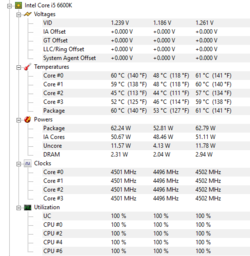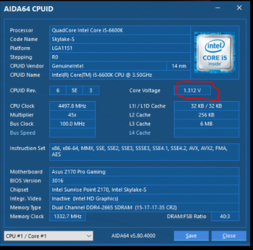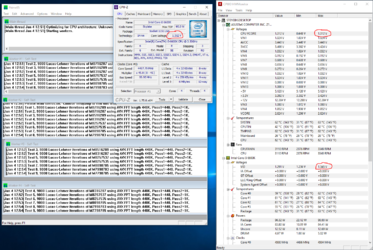- Joined
- Dec 29, 2016
-
Welcome to Overclockers Forums! Join us to reply in threads, receive reduced ads, and to customize your site experience!
You are using an out of date browser. It may not display this or other websites correctly.
You should upgrade or use an alternative browser.
You should upgrade or use an alternative browser.
i5 6600K overclock, how'd I do?
- Thread starter bestest609
- Start date
- Joined
- Dec 27, 2008
Correction. Total vcore under load with LLC supplement is 1.312.
Your 6600k and mine seem to require the same voltage at 4.5 ghz. Pretty average chips.
Have you tried moving up to 4.6 ghz? Your low temps and modest vcore at 4.5 ghz suggest you may have another notch of overclock in there. I can't get mine completely stable at 4.6 on decent voltage. Core #3 fails.
Your 6600k and mine seem to require the same voltage at 4.5 ghz. Pretty average chips.
Have you tried moving up to 4.6 ghz? Your low temps and modest vcore at 4.5 ghz suggest you may have another notch of overclock in there. I can't get mine completely stable at 4.6 on decent voltage. Core #3 fails.
Attachments
Last edited:
- Joined
- Dec 27, 2008
Not sure that cpuid is reading right trents.. look at the hwmonitor ss...the VID(which seeing how that value goes up and down, it's likely vcore) is 1.26V...
Best - what does cpuz say voltage is?
If I'm not mistaken, you are the one recently who said you would trust CPU-z over HWMonitor.
Currently, in bios I have the vcore set to 1.3 on manual, no offset.
Attachments
Cpuid. That was not a typo. The OP posted CPUID not CPUz. Notice it's blue and says aida64 cpuid? Yes I trust cpuz over hwmonitor. But you can't do it blindly! My point was to have him check cpuz to confirm... did I make that more clear?
Cpuz may say the same thing. But since the op never mentioned he enabled LLC, that's a leap to think natural vraise is that much over what he set. It could very well be, but that's an assumption it's enabled. By default on Skylake boards, they are pretty stable from what is set in the bios in my experiences.
Cpuz may say the same thing. But since the op never mentioned he enabled LLC, that's a leap to think natural vraise is that much over what he set. It could very well be, but that's an assumption it's enabled. By default on Skylake boards, they are pretty stable from what is set in the bios in my experiences.
OP
- Joined
- Dec 29, 2016
- Thread Starter
- #10
Correction. Total vcore under load with LLC supplement is 1.312.
Your 6600k and mine seem to require the same voltage at 4.5 ghz. Pretty average chips.
Have you tried moving up to 4.6 ghz? Your low temps and modest vcore at 4.5 ghz suggest you may have another notch of overclock in there. I can't get mine completely stable at 4.6 on decent voltage. Core #3 fails.
In the first post my voltage was set to 1.3v manual, I was trying to see how low I could go at 4.5Ghz, 1.245v in bios showed as 1.264 under load..
Now testing 1.3v again with 4.6Ghz
Aida64 max temp 67C been running for 10 minutes with no problems
- Joined
- Dec 27, 2008
76c is 10+c under the point before you need to even be concerned about temps getting high. TJMax is around 100c.
- - - Updated - - -
My mistake. Yeah, I "blue" that one, he, he!
- - - Updated - - -
Cpuid. That was not a typo. The OP posted CPUID not CPUz. Notice it's blue and says aida64 cpuid? Yes I trust cpuz over hwmonitor. But you can't do it blindly! My point was to have him check cpuz to confirm... did I make that more clear?
Cpuz may say the same thing. But since the op never mentioned he enabled LLC, that's a leap to think natural vraise is that much over what he set. It could very well be, but that's an assumption it's enabled. By default on Skylake boards, they are pretty stable from what is set in the bios in my experiences.
My mistake. Yeah, I "blue" that one, he, he!
Similar threads
- Replies
- 25
- Views
- 1K
- Replies
- 31
- Views
- 958
- Replies
- 8
- Views
- 742