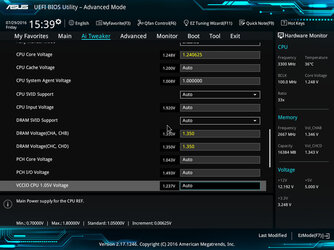- Joined
- Jul 29, 2016
Firstly I'm new here so hi everyone 
Seems I'm not the only guy that's ran in to issues here but I've recently got my 5820k running fine at 4.5ghz with 1.24vcore and decided to step up the memory to atleast it's stock 2800 frequency.
I had it running at 2400mhz without issue but if I turn on either XMP profile (2800-3000) it'll boot but when I run Aida64 it'll fail within 30 seconds.
I'm not entirely sure where to go from here, I'm kinda new to memory overclocking.. I did bring the cpu down to below 4ghz to see if that would help but the results are still the same.
Asides from vcore all voltages are still on Auto
Where should I go from here?
Any help would be appreciated.
Specs
i7 5820k
Asus X99 Deluxe
Corsair Vengeance LPX 16GB DDR4 2800 MHz 16-18-18-36 XMP 2.0
Corsair HX1000
AMD R9 290 x2
Seems I'm not the only guy that's ran in to issues here but I've recently got my 5820k running fine at 4.5ghz with 1.24vcore and decided to step up the memory to atleast it's stock 2800 frequency.
I had it running at 2400mhz without issue but if I turn on either XMP profile (2800-3000) it'll boot but when I run Aida64 it'll fail within 30 seconds.
I'm not entirely sure where to go from here, I'm kinda new to memory overclocking.. I did bring the cpu down to below 4ghz to see if that would help but the results are still the same.
Asides from vcore all voltages are still on Auto
Where should I go from here?
Any help would be appreciated.
Specs
i7 5820k
Asus X99 Deluxe
Corsair Vengeance LPX 16GB DDR4 2800 MHz 16-18-18-36 XMP 2.0
Corsair HX1000
AMD R9 290 x2
 to the OCF.
to the OCF.