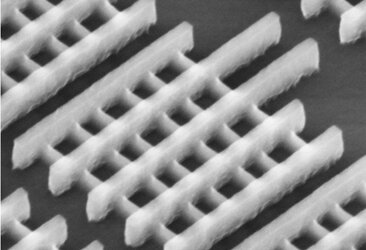- Joined
- Aug 14, 2014
- Thread Starter
- #41
No matter what combinations i try the cpu will not be stable at anything higher then 4.7ghz regardless of voltage or temps (last post apparently was a fluke because i cant reproduce it). Same error every time now, CLOCK_WATCHDOG_TIMEOUT. New BIOS and USB firmware didn't help, only mouse and keyb, 1 or 2 sticks of ram, lower speeds and timings, even went so far as taking out all but one SSD. 4.7ghz 1.35v ~72c (can possibly lower voltage, haven't tried) with standard fan setting in BIOS.
Went all the way to 1.46v for 4.8ghz, no go... Could it the a bad cpu ? should i RMA ?


3DMark Fire Strike / Extreme / Ultra



Went all the way to 1.46v for 4.8ghz, no go... Could it the a bad cpu ? should i RMA ?


3DMark Fire Strike / Extreme / Ultra