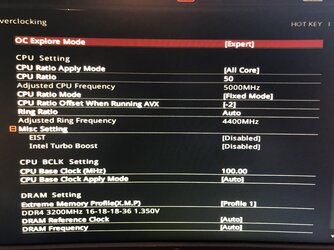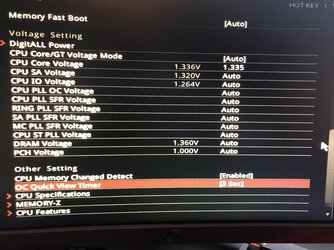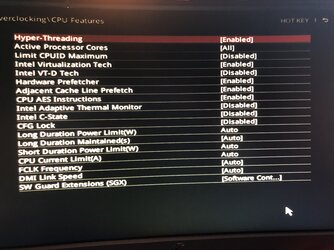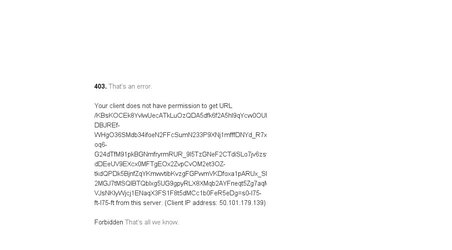OP
- Joined
- Nov 9, 2018
- Location
- Sherbrooke
- Thread Starter
- #21
Sometimes improving cooling significantly can allow you to lower the core voltage a tad at a given level of overclock but not lower it as much as you experienced. Undoubtedly, there is another factor at work here to allow you to get by with so much less core voltage. Did you make other changes in bios and have you done sufficient stress testing to confirm it is in fact stable?
Both tests were run at stock clock, since the purpose was to restart from the beginning after unsuccessful OC attempts. I did remember yesterday that i did update my BIOS recently. My cooling improvement and the BIOS update are the only variables that have changed.