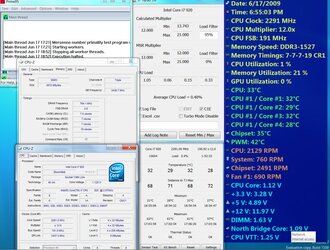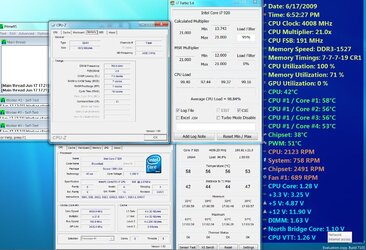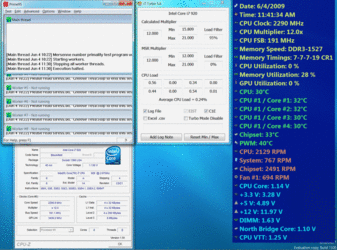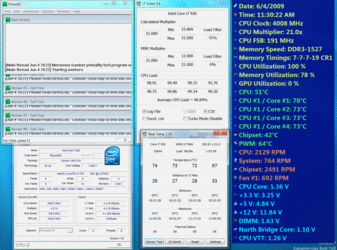- Joined
- Aug 5, 2002
Well over the past few days there was a post over at XS talking about CPU speed, games, and GPU performance. Trying to find that sweet spot in the CPU and system for optimal OC's. So decided to give it a little trial run. What I typically run at is 3.8Ghz with HT on. Mind you that HT doesn't seem to help me to much currently. Not in my 3D Rendering state so its just chewing extra power at the moment.
Still sure extra CPU power is more useful. Heck I could really see it with my old E8400 and dual 4850's, but times change. But now im in a more conservative state. So for majority of my time, going ot run it at different speed and settings. Still trying to get the most of my system but at less heat output (nice for the summer months) yet still retain that snappy feel.
Here is my system specs that I've tried.
My specs for 3.8Ghz is (Default Clocks)
Just this weekend I tried something for fun and went to 3.2Ghz (Trial Settings, Stable)
After all said and done I dropped roughly 10C, the system is stable and voltage might be able to go lower... and out of all of it, from one game I did test it dropped 5FPS average (75FPS to 70FPS or a 7% drop for a 18% decrease in CPU power). Now the min FPS was affected the most on the test (sorry don't have it with me right now) but actual game play so far was solid still no noticeable difference. The game was a benchmark run on X3:TC which in itself is considerably demanding in both GPU and CPU, though its not heavily multi threaded. So if not mistaken its relaying heavily on 1-2 CPU cores.
Added note to above instead of hovering in the mid 60's for gaming now its in the mid to lower 50's with ambient around 23-25C.
Ok so its good here at this speed. I still have HT turned on. For a few things I do semi regularly (compiling videos to wmv) it would be nice to have still a slightly faster processor speed which it did fall % wise as much as the CPU came down in speed. So now thinking I might bump the multi to 17x for for 3.4Ghz and turn off HT. This will give me a mild bump (roughly 6%), still having the same settings for ram (maxing my rams default speed out) and might be able to still drop the power levels even more. Course to note even at 1.175V at 3.2Ghz its already below my VID for my CPU which is nice.
Now I don't typically have a lot of time to test things out hence why limited number of tests (just did X3:TC). But just giving people a little more to consider if they want to tweak there OC for bang for the performance instead of running rigs to the edge all the time. Course its the OC forums and heck would of kept it going strong but this just intrigued me from power/heat standpoint of why not try it out.
More results will come...
Still sure extra CPU power is more useful. Heck I could really see it with my old E8400 and dual 4850's, but times change. But now im in a more conservative state. So for majority of my time, going ot run it at different speed and settings. Still trying to get the most of my system but at less heat output (nice for the summer months) yet still retain that snappy feel.
Here is my system specs that I've tried.
My specs for 3.8Ghz is (Default Clocks)
Code:
Frequency/Voltage Control
Dummy O.C Disabled
Extreme Cooling Disabled
CPU Clock Ratio 20x
CPU Host Frequency(Mhz) 190
MCH Strap Auto
CPU Uncore Frequency(Mhz) 16
Spread Spectrum Disabled
PCIE Frequency(Mhz) 100
Memory Feature
Memory Control Setting Enabled
Memory Frequency 2:8
Channel Intreleave Setting 6 way
Rank Interleave Setting 4 way
Memory Low Gap Auto
**Parameters**
tCL Setting 8
tRCD Setting 8
tRP Setting 8
tRAS Setting 21
tRFC Setting 74
Command Rate 1T
tRRD Setting Auto
tFAW Setting Auto
tRTP Setting Auto
tWR Setting Auto
Round Trip Latency Auto
tddWrTRd Setting Auto
tdrWrTRd Setting Auto
tsrWrTRd Setting Auto
tddRdTWr Setting Auto
tdrRdTWr Setting Auto
tsrRdTWr Setting Auto
tddRdTRd Setting Auto
tdrRdTRd Setting Auto
tsrRdTRd Setting Auto
tddWrTWr Setting Auto
tdrWrTWr Setting Auto
tsrWrTWr Setting Auto
Voltage Control
EVGA Vdroop Control W/O Vdroop
CPU Vcore 1.225v
CPU VTT Voltage +100mV
CPU PLL Vcore 1.8v
Dimm Voltage 1.60v
DimmDQ Vref +0mV
QPI PLL Vcore 1.15v
IOH Vcore 1.15v
IOH/ICH I/O Voltage 1.55v
ICH Vcore 1.1v
PWM Frequency 800KHz
CPU Feature
Intel Speadstep Disabled
Turbo Mode Function Disabled
CxE Function Enabled
Execute Disable Bit Enabled
VirtualizationTechnology Enabled
**Logical Processor Setting**
Intel HT Technology Enabled
Active Processor Cores All
**QPI Controller Setting**
QPI Control Setting Enabled
QPI Link Fast Mode Enabled
QPI Frequency Selection AutoJust this weekend I tried something for fun and went to 3.2Ghz (Trial Settings, Stable)
Code:
Frequency/Voltage Control
Dummy O.C Disabled
Extreme Cooling Disabled
CPU Clock Ratio 16x
CPU Host Frequency(Mhz) 200
MCH Strap Auto
CPU Uncore Frequency(Mhz) 16
Spread Spectrum Disabled
PCIE Frequency(Mhz) 100
Memory Feature
Memory Control Setting Enabled
Memory Frequency 2:8
Channel Intreleave Setting 6 way
Rank Interleave Setting 4 way
Memory Low Gap Auto
**Parameters**
tCL Setting 8
tRCD Setting 8
tRP Setting 8
tRAS Setting 21
tRFC Setting 74
Command Rate 1T
tRRD Setting Auto
tFAW Setting Auto
tRTP Setting Auto
tWR Setting Auto
Round Trip Latency Auto
tddWrTRd Setting Auto
tdrWrTRd Setting Auto
tsrWrTRd Setting Auto
tddRdTWr Setting Auto
tdrRdTWr Setting Auto
tsrRdTWr Setting Auto
tddRdTRd Setting Auto
tdrRdTRd Setting Auto
tsrRdTRd Setting Auto
tddWrTWr Setting Auto
tdrWrTWr Setting Auto
tsrWrTWr Setting Auto
Voltage Control
EVGA Vdroop Control W/O Vdroop
CPU Vcore 1.175v
CPU VTT Voltage +100mV
CPU PLL Vcore 1.8v
Dimm Voltage 1.60v
DimmDQ Vref +0mV
QPI PLL Vcore 1.15v
IOH Vcore 1.15v
IOH/ICH I/O Voltage 1.55v
ICH Vcore 1.1v
PWM Frequency 800KHz
CPU Feature
Intel Speadstep Disabled
Turbo Mode Function Disabled
CxE Function Enabled
Execute Disable Bit Enabled
VirtualizationTechnology Enabled
**Logical Processor Setting**
Intel HT Technology Enabled
Active Processor Cores All
**QPI Controller Setting**
QPI Control Setting Enabled
QPI Link Fast Mode Enabled
QPI Frequency Selection AutoAfter all said and done I dropped roughly 10C, the system is stable and voltage might be able to go lower... and out of all of it, from one game I did test it dropped 5FPS average (75FPS to 70FPS or a 7% drop for a 18% decrease in CPU power). Now the min FPS was affected the most on the test (sorry don't have it with me right now) but actual game play so far was solid still no noticeable difference. The game was a benchmark run on X3:TC which in itself is considerably demanding in both GPU and CPU, though its not heavily multi threaded. So if not mistaken its relaying heavily on 1-2 CPU cores.
Added note to above instead of hovering in the mid 60's for gaming now its in the mid to lower 50's with ambient around 23-25C.
Ok so its good here at this speed. I still have HT turned on. For a few things I do semi regularly (compiling videos to wmv) it would be nice to have still a slightly faster processor speed which it did fall % wise as much as the CPU came down in speed. So now thinking I might bump the multi to 17x for for 3.4Ghz and turn off HT. This will give me a mild bump (roughly 6%), still having the same settings for ram (maxing my rams default speed out) and might be able to still drop the power levels even more. Course to note even at 1.175V at 3.2Ghz its already below my VID for my CPU which is nice.
Now I don't typically have a lot of time to test things out hence why limited number of tests (just did X3:TC). But just giving people a little more to consider if they want to tweak there OC for bang for the performance instead of running rigs to the edge all the time. Course its the OC forums and heck would of kept it going strong but this just intrigued me from power/heat standpoint of why not try it out.
More results will come...