- Joined
- Feb 27, 2012
Hello everyone, I'm a bit new to the over clocking world though I've been an avid builder of my (and my friends) gaming PC's for quite some time now. I finally decided to venture down the road of overclocking and its been a bit bumpy. I don't know how many times I've cleared the CMOS, but I'm sure not as many as some.
I've been reading this forum along with watching YouTube videos and my own trial and error but here's what I've got so far. I've been able to get from 3ghz to 3.6ghz stable with no voltage changes to neither the vCore or VTT, all voltages are on auto at this point. Though, a 28C idle tells me there might be more. So I went back into the BIOS and made more changes to the FSB, upped it to 200mhz with a multiplier of 20, giving me 4ghz. It didn't get into windows before a BSOD. So, back to the BIOS, upped the vCore to 1.3v then again to 1.35v and the VTT +50mv (1.15v): My bios doesn't show me the VTT voltage just options to increase by a set amount. F10'd to save and it booted into windows and sat at 32C idle CPU.
I took some screen shots from the EVGA E-LEET Tuning Utility that is pretty much CPU-Z, but you can alter settings which I don't use it for. With the current settings I get a BSOD when I start Prime95 and all of the cores start to load up. Looking at the temps I feel it might be a voltage issue but I'm a novice that's why I'm here.
Computer:
MOBO - EVGA X58 SLi3
CPU - i7 950 @ 4ghz
Cooler - Cooler Master 212+ EVO
Ram - Patriot Viper II Sector 7 Edition 6GB (3 x 2GB)
GPU - EVGA GTX580 1.5GB (stock clocks)
PSU - Corsair 750w 80 plus certified
HDD - WD 250gb 3gb/s
Chassis - Cooler Master HAF 932
The first thing I noticed was the fact that the NB was running shy of 200mhz, Voltage issue?

This RAM is set to run at [email protected] from the factory, though these auto timings are different. I was torn about manually setting them as I was focusing on more the CPU at this point, but any suggestions would be welcomed.

You can see the the changed in voltage I spoke of earlier.

I noticed here that the VTT voltage seems to have varied from the earlier mentioned 1.15v.

So that's it, that's what I have to work with, I built this PC in Feb of 2011 so its just over a year old.
I've been reading this forum along with watching YouTube videos and my own trial and error but here's what I've got so far. I've been able to get from 3ghz to 3.6ghz stable with no voltage changes to neither the vCore or VTT, all voltages are on auto at this point. Though, a 28C idle tells me there might be more. So I went back into the BIOS and made more changes to the FSB, upped it to 200mhz with a multiplier of 20, giving me 4ghz. It didn't get into windows before a BSOD. So, back to the BIOS, upped the vCore to 1.3v then again to 1.35v and the VTT +50mv (1.15v): My bios doesn't show me the VTT voltage just options to increase by a set amount. F10'd to save and it booted into windows and sat at 32C idle CPU.
I took some screen shots from the EVGA E-LEET Tuning Utility that is pretty much CPU-Z, but you can alter settings which I don't use it for. With the current settings I get a BSOD when I start Prime95 and all of the cores start to load up. Looking at the temps I feel it might be a voltage issue but I'm a novice that's why I'm here.
Computer:
MOBO - EVGA X58 SLi3
CPU - i7 950 @ 4ghz
Cooler - Cooler Master 212+ EVO
Ram - Patriot Viper II Sector 7 Edition 6GB (3 x 2GB)
GPU - EVGA GTX580 1.5GB (stock clocks)
PSU - Corsair 750w 80 plus certified
HDD - WD 250gb 3gb/s
Chassis - Cooler Master HAF 932
The first thing I noticed was the fact that the NB was running shy of 200mhz, Voltage issue?
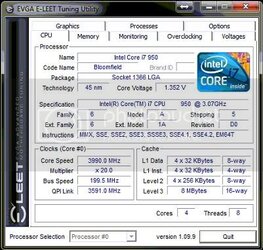
This RAM is set to run at [email protected] from the factory, though these auto timings are different. I was torn about manually setting them as I was focusing on more the CPU at this point, but any suggestions would be welcomed.
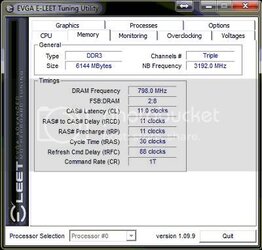
You can see the the changed in voltage I spoke of earlier.
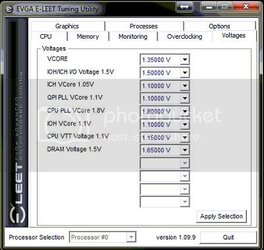
I noticed here that the VTT voltage seems to have varied from the earlier mentioned 1.15v.
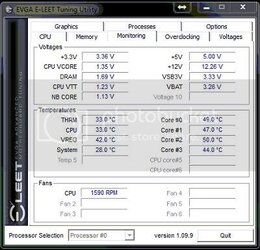
So that's it, that's what I have to work with, I built this PC in Feb of 2011 so its just over a year old.
Last edited:

