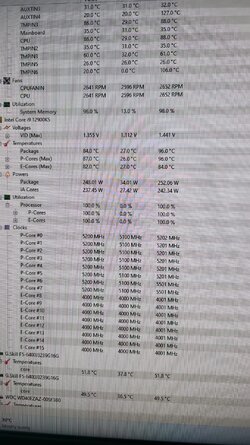- Joined
- Jul 2, 2022
Hi guys! So I have some tempratures problems with my I9 12900KS, MOB: ASUS ROG Z690 F GAMING WIFI and COOLER: Corsair iCUE H170i Elite LCD. I am getting in Aida 64 when I run the stability test temperatures around 90-95. Can you please give me some advice if the cooler is alright, do I need to change something in BIOS? It can be a problem with the CPU from the factory? I really dont know what it s causing those temperatures. In IDLE the CPU is around 35-42. Thanks in advance