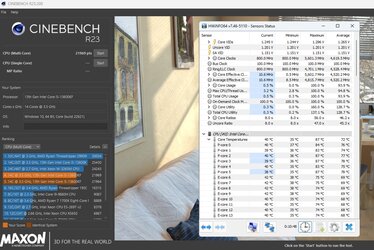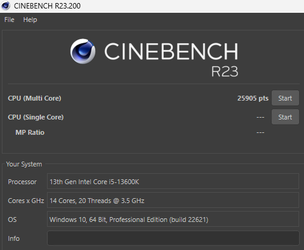Hello everyone, I hope you're doing great!
So I built a new PC this week and I was testing my CPU with cinebench r23
My build:
CPU: i5 13600k
MOBO: Gigabyte Aorus x690 Elite DDR4
COOLER: Arctic Freezer II 280 Rev 7
My BIOS settings:
XMP profile enabled
Power Limit set from "Auto" to "Intel POR"
My score was: 20526 and here are my Hwinfo64 logs during a 10 minute CPU Multi core test:

I would be happy to see your suggestions in order to improve/optimize my CPU!
Thank you in advance!
So I built a new PC this week and I was testing my CPU with cinebench r23
My build:
CPU: i5 13600k
MOBO: Gigabyte Aorus x690 Elite DDR4
COOLER: Arctic Freezer II 280 Rev 7
My BIOS settings:
XMP profile enabled
Power Limit set from "Auto" to "Intel POR"
My score was: 20526 and here are my Hwinfo64 logs during a 10 minute CPU Multi core test:
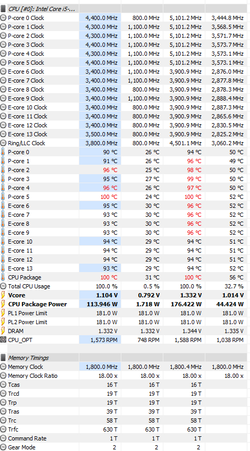
I would be happy to see your suggestions in order to improve/optimize my CPU!
Thank you in advance!