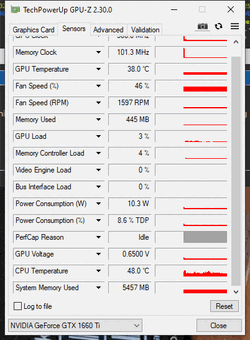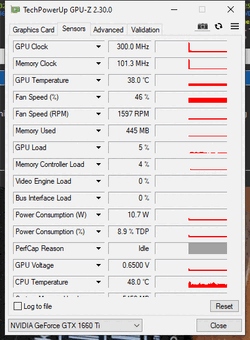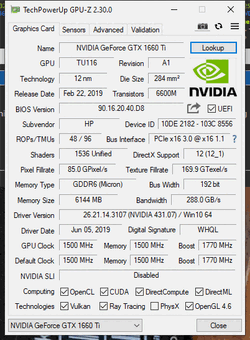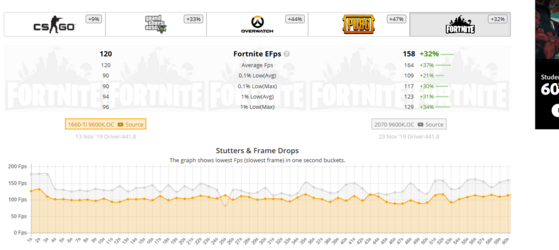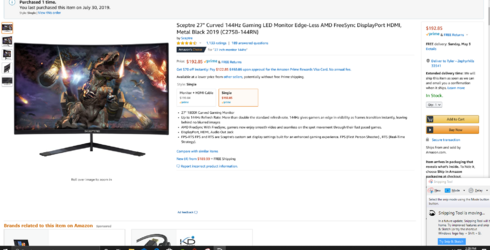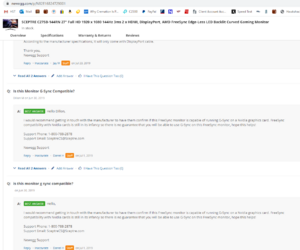Hello all, I want to start getting into nodding my computer for fun and also improving my gameplay. I got started gaming at 8 y/o with final fantasy 11 and at 9 (2004) world of warcraft came out I spent most the next 10 years playing games on PC.
That being said my grandfather (deceased now) always built my computers and I never learned anything about performance. I literally just logged on and played for 10 hours a day.
I picked up my PC as an open box return from Bestbuy for 750$ ( I think it was a good deal) (device info in screen shot ). That being said I'm planning on upgrading from 144 hz monitor to 240 and would like to see what else I need to keep my computer at 240 framerates while I play fortnite. I also would like to add water cooling mostly because it sounds cool.
I would like some recommendations on upgrades to be made!
How much money do you guys think I need to bring my system from where it as now to run 240 fps consistently ( I play lowest settings for performance but wouldnt mind upping the because the quality is god awful).
Thanks and sorry for the long post, been wanting to do this for a while and I'm excited!
- - - Auto-Merged Double Post - - -
If it matters the brand is Omen
That being said my grandfather (deceased now) always built my computers and I never learned anything about performance. I literally just logged on and played for 10 hours a day.
I picked up my PC as an open box return from Bestbuy for 750$ ( I think it was a good deal) (device info in screen shot ). That being said I'm planning on upgrading from 144 hz monitor to 240 and would like to see what else I need to keep my computer at 240 framerates while I play fortnite. I also would like to add water cooling mostly because it sounds cool.
I would like some recommendations on upgrades to be made!
How much money do you guys think I need to bring my system from where it as now to run 240 fps consistently ( I play lowest settings for performance but wouldnt mind upping the because the quality is god awful).
Thanks and sorry for the long post, been wanting to do this for a while and I'm excited!
- - - Auto-Merged Double Post - - -
If it matters the brand is Omen

 to the forums, Tgrimm.
to the forums, Tgrimm.