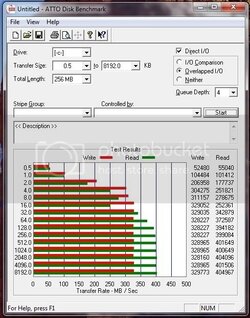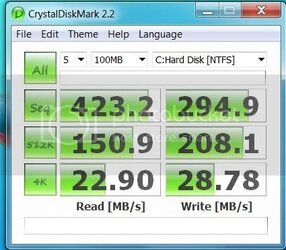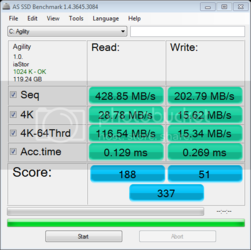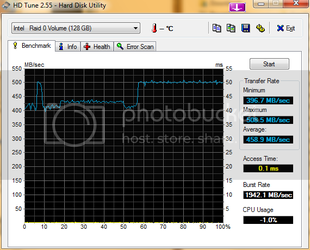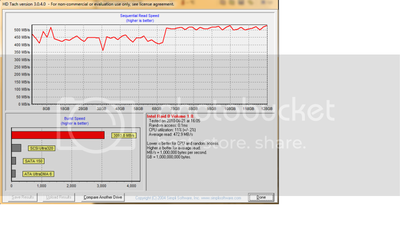-
Welcome to Overclockers Forums! Join us to reply in threads, receive reduced ads, and to customize your site experience!
You are using an out of date browser. It may not display this or other websites correctly.
You should upgrade or use an alternative browser.
You should upgrade or use an alternative browser.
[Info] SSD Reviews/Benchmarks Repository
- Thread starter Super Nade
- Start date
- Joined
- Feb 8, 2008
- Location
- Odessa, Texas
Considering the max throughput for a single agility drive is 235 read and 135 write, I think my numbers are dead on target. 235 x 2 = 470, 135 x 2 = 270. Keep in mind I have not aligned anything, I have not checked the firmware which I'm planning to do this weekend sometime.
- Joined
- Jun 6, 2002
what is specc'd vs what you can get on a single drive RW are two different things. OCZ under-rated the drive on the throughput a bit, its like with Dodge and the hemi. the hemi HP numbers are slightly underated vs what it really can do. 
if you havent done so enable writeback-caching.

if you havent done so enable writeback-caching.
- Joined
- Jan 14, 2003
- Location
- Stuttgart, Germany
Here's my 100GB OCZ Vertex Limited Edition with the Sandforce controller..


- Joined
- Jun 6, 2002
Here's my 100GB OCZ Vertex Limited Edition with the Sandforce controller..

IDE mode or AHCI or raid? is write-back cache enabled?
- Joined
- Jan 14, 2003
- Location
- Stuttgart, Germany
Single disk, AHCI, write back cache enabled - but doesn't have the impact on performance like it does with RAID.
- Joined
- Jun 6, 2002
Single disk, AHCI, write back cache enabled - but doesn't have the impact on performance like it does with RAID.
the interesting part is that it's over the 250MB/s max of sataII. hmm well this is why i dont like wiki, last time i checked out MB/s spec, it was 250. now it is showing 300MB/s not sure whats going on. if the 300MB/s is true then i guess SATA II specced SSD's haven't managed to saturate it, even with overhead taken into account.
- Joined
- Jan 14, 2003
- Location
- Stuttgart, Germany
Yeah, it's 300MB/s and ~290 is probably all the SATA II controller would handle. If you read up on the Crucial REALSSD, there are some benchmarks using the drive on a SATAII controller vs. the SATAIII it's designed for.
I would have gone with the 128GB REALSSD, but Crucial cripples the write speed to about 140MB/s, versus the 256GB version's 240MB/s (and Crucial makes sure to not advertise that fact).
I would have gone with the 128GB REALSSD, but Crucial cripples the write speed to about 140MB/s, versus the 256GB version's 240MB/s (and Crucial makes sure to not advertise that fact).
- Joined
- Jan 18, 2001
- Location
- Athens - Greece
Here my 2 new X25-V in Raid0, but performance dropped a little bit compared to previous Seq Read of 379MB/s got before to go with a Fresh new W7 install:
-----------------------------------------------------------------------
CrystalDiskMark 3.0 x64 (C) 2007-2010 hiyohiyo
Crystal Dew World : http://crystalmark.info/
-----------------------------------------------------------------------
* MB/s = 1,000,000 byte/s [SATA/300 = 300,000,000 byte/s]
Sequential Read : 336.406 MB/s
Sequential Write : 83.240 MB/s
Random Read 512KB : 268.330 MB/s
Random Write 512KB : 85.454 MB/s
Random Read 4KB (QD=1) : 22.245 MB/s [ 5430.9 IOPS]
Random Write 4KB (QD=1) : 85.604 MB/s [ 20899.4 IOPS]
Random Read 4KB (QD=32) : 194.960 MB/s [ 47597.7 IOPS]
Random Write 4KB (QD=32) : 84.286 MB/s [ 20577.5 IOPS]
Test : 1000 MB [C: 30.5% (22.7/74.5 GB)] (x5)
Date : 2010/04/11 20:08:30
OS : Windows 7 Ultimate Edition [6.1 Build 7600] (x64)
-----------------------------------------------------------------------
CrystalDiskMark 3.0 x64 (C) 2007-2010 hiyohiyo
Crystal Dew World : http://crystalmark.info/
-----------------------------------------------------------------------
* MB/s = 1,000,000 byte/s [SATA/300 = 300,000,000 byte/s]
Sequential Read : 336.406 MB/s
Sequential Write : 83.240 MB/s
Random Read 512KB : 268.330 MB/s
Random Write 512KB : 85.454 MB/s
Random Read 4KB (QD=1) : 22.245 MB/s [ 5430.9 IOPS]
Random Write 4KB (QD=1) : 85.604 MB/s [ 20899.4 IOPS]
Random Read 4KB (QD=32) : 194.960 MB/s [ 47597.7 IOPS]
Random Write 4KB (QD=32) : 84.286 MB/s [ 20577.5 IOPS]
Test : 1000 MB [C: 30.5% (22.7/74.5 GB)] (x5)
Date : 2010/04/11 20:08:30
OS : Windows 7 Ultimate Edition [6.1 Build 7600] (x64)
- Joined
- Sep 5, 2007
Hi,
What's this to mean? I'm more than a little confused!
What's this to mean? I'm more than a little confused!
Intel - Intel, Kingston SSDNow E/M Series
Indilinx Bigfoot - OCZ Vertex, GSkill Falcon
Samsung - Corsair P256, OCZ Summit, Samsung
JMicron - OCZ Core Series
- Joined
- Jun 16, 2010
ok i posted this else where but might as well here too. twin Agility 60gigs,raid-0 stripe 128k/aligned 128, windows 7/disabled superfetch/disabled restore-backup/disabled indexing/disabled searching/moved pagefile to Seagate 320gig/enabled write back caching.
Atto (right after win7 install the second time *needed to make sure the partition was aligned for raid setup*)

Crystal Diskmark (after i downloaded some DX10 demo games and played Lost planet demo agian.)

@imposter
odd your vertex's should be much faster then my raided setup....
@sn
here is a list of what OCZ drives use what controller
http://benchmarkreviews.com/index.p...sk=view&id=358&Itemid=60&limit=1&limitstart=1
*edit*
here is a HD TACH and here is HD TUNE results. this is done on what i consider a well used setup, unistalled many programs/demos since the last set of bench runs on the raid setup.
I have two agility 60gb I want to put into a RAID0 array. Can you advise on how to properly align and set up the array? I'd like to copy what you've done. How are your drives doing now over time?
CPU - Intel Core 2 Duo E8400
MB - DX48BT2 (Intel X48)
RAM - OCZ Platinum 2x2GB DDR3 1600
GPU - 2x Radeon HD 3870
I plan on using the following driver -
http://downloadcenter.intel.com/Detail_Desc.aspx?ProductID=2912&DwnldID=15251&lang=eng
I can enable RAID mode in the bios and configure at boot.
Any foreseen issues? What stripe size is best? I'm using this as my boot drive, as well as for programs and maybe some games.
<Edit>
I did a secure erase on both drives, setup the RAID array using Intel Matrix storage manager (16k stripe), and installed windows 7.
2x Agility 60gb RAID0 (left); single Agility 60gb for reference (right)
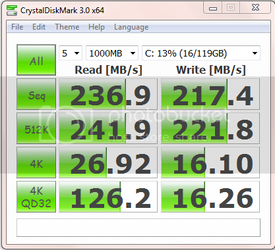
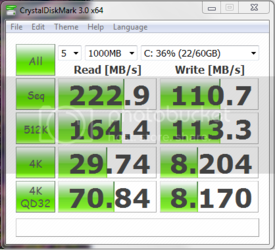
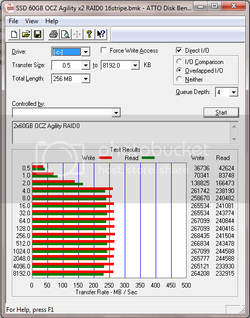
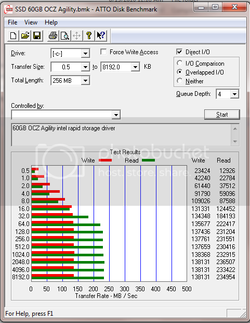
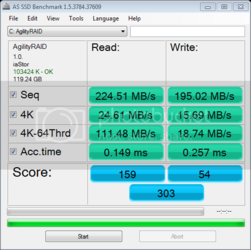
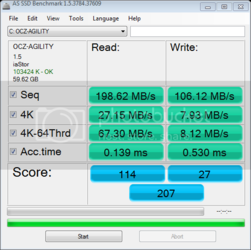
Any thoughts? Seems like my reads are low.
Last edited:
- Joined
- Jun 6, 2002
it has been a year since i set it up. i dont recall the sizing in the command line to use when booting from the win7 cd. nor am i able to find the thread at OCZ i used for doing the drive alignment for the raid array. it does look like though your alignment is correct. as from what i recall how you align the drive will also depend on the strip size you want to use. right now only two things i can suggest to you. first would be to enabled drive caching on the array if you havent done so. after that i would search over at ocz forums to see if someone could point you to that thread. i dont understand how i can never find the threads i used. when they first started doing SSD subforum over there, starting to think it got deleted.
with the smaller strip size like you used you will have higher 4k read/write then i will since i used 128k. if you do alot of small writes stick to the smallest strip size, IMO. as far as my drives they still have the 1.3 FW and havent been more then 25% full the entire time. not many new apps i have installed since first setting it up and it is still streaming fast. i did a bench run maybe about a month or so ago and my read/write speeds are just about the same. not much lower then from a fresh setup...
GL!
with the smaller strip size like you used you will have higher 4k read/write then i will since i used 128k. if you do alot of small writes stick to the smallest strip size, IMO. as far as my drives they still have the 1.3 FW and havent been more then 25% full the entire time. not many new apps i have installed since first setting it up and it is still streaming fast. i did a bench run maybe about a month or so ago and my read/write speeds are just about the same. not much lower then from a fresh setup...
GL!
- Joined
- Aug 19, 2004
- Location
- Florida
Similar threads
- Replies
- 3
- Views
- 515
- Replies
- 2
- Views
- 610
- Replies
- 5
- Views
- 992
- Replies
- 5
- Views
- 1K