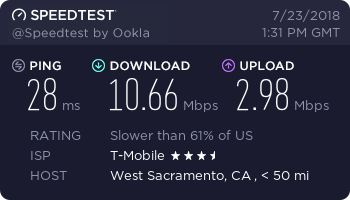- Joined
- Apr 21, 2001
- Location
- Las Vegas, NV
If you come up with a make and model I would enjoy reviewing it.
Coworker got back so I had him send the link. He added that it's directional, and to play around a bit with best positioning before finalizing the install/mounting.
https://www.amazon.com/gp/product/B0024R4B5C/ref=oh_aui_detailpage_o02_s00?ie=UTF8&psc=1&pldnSite=1
I see it says 70+ miles, I thought it was one of those 150 mile models. Good thing we verified as I was incorrectly guessing at what he bought.
We're roughly 20 miles from our towers, fwiw.
And I'll need to find my attic; I know it's up there somewhere.
Climb upwards through your home, taking path of least resistence. If you can see trees and feel the wind, reverse a couple steps.