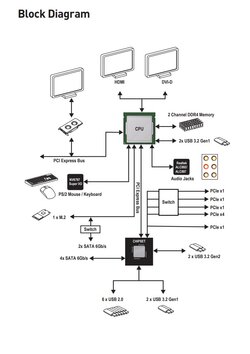Hi first redirect me to right forum if I post it in wrong, first my spec, than the story.
CPU: AMD Ryzen 5 2600
MB: MSI B450 GAMING PLUS MAX
RAM: HyperX Predator 32GB (2x16GB) DDR4 3200 CL16
GPU: GIGABYTE GeForce GTX 1080 G1 Gaming
Disk Internal: SSD disk Samsung 850 Pro 128GB (system Windows 10 Pro)
SSD disk Kingston SSDNow V300 120GB 7mm (system Ubuntu 20.04.3 LTS)
WESTERN DIGITAL Caviar Green 2000GB SATA II, 64MB cache, IntelliPower, 8.9ms, WD20EARS (other)
PSU: Corsair CX750
CPU Cooler: Scythe SCMG-5100 Mugen 5, rev.B
In this thread there are specs of old build which doesnt crash https://www.overclockers.com/forums...ge-is-not-stable-even-if-it-is-forced-in-BIOS
With this new build I fight for 5 months - the RAM was tested by mem86 - looks good. So what it does - when playing games the PC suddenly restart - I was watching temperatures it happens when the GPU reach about 70 C, also test it with another GPU with the same result.
So that leave us for MB and CPU......... when I force PCI-E from 3.0 to 2.0, PC (when gaming) restarts after longer period of time. Also at this time no adaptive cooling, all FANs were set to max (GPU, CPU, 3x MB)
So my suspicion is for MB. But the great company where I buy the MB and CPU in reclamation statement writes that MB is allright and that they cant test the CPU if I dont give them the original cooling system from box! (welcome to Czech Republic) - I dont already have original cooling system, bcs I am using Scythe.
So one important question is: When I study all stuff about my new PC I maybe came across about information that in this config, CPU is controling the PCI-E (but I study it a lot and I am not sure If I get it right, thats why I ame asking here) - so is it right the PCI-E 3.0 is controled by CPU and not by chipset?
Seriously I probably give up and buy MB and CPU from another company again, what are they doing (no possibilty to test CPU) is not even really silly excuse, but is also against the law (I dont have to give them all accessories). So after hours of disassembly the new one and assembly the old one I am at the same point as before reclamation.
Thx for suggestions/answers
CPU: AMD Ryzen 5 2600
MB: MSI B450 GAMING PLUS MAX
RAM: HyperX Predator 32GB (2x16GB) DDR4 3200 CL16
GPU: GIGABYTE GeForce GTX 1080 G1 Gaming
Disk Internal: SSD disk Samsung 850 Pro 128GB (system Windows 10 Pro)
SSD disk Kingston SSDNow V300 120GB 7mm (system Ubuntu 20.04.3 LTS)
WESTERN DIGITAL Caviar Green 2000GB SATA II, 64MB cache, IntelliPower, 8.9ms, WD20EARS (other)
PSU: Corsair CX750
CPU Cooler: Scythe SCMG-5100 Mugen 5, rev.B
In this thread there are specs of old build which doesnt crash https://www.overclockers.com/forums...ge-is-not-stable-even-if-it-is-forced-in-BIOS
With this new build I fight for 5 months - the RAM was tested by mem86 - looks good. So what it does - when playing games the PC suddenly restart - I was watching temperatures it happens when the GPU reach about 70 C, also test it with another GPU with the same result.
So that leave us for MB and CPU......... when I force PCI-E from 3.0 to 2.0, PC (when gaming) restarts after longer period of time. Also at this time no adaptive cooling, all FANs were set to max (GPU, CPU, 3x MB)
So my suspicion is for MB. But the great company where I buy the MB and CPU in reclamation statement writes that MB is allright and that they cant test the CPU if I dont give them the original cooling system from box! (welcome to Czech Republic) - I dont already have original cooling system, bcs I am using Scythe.
So one important question is: When I study all stuff about my new PC I maybe came across about information that in this config, CPU is controling the PCI-E (but I study it a lot and I am not sure If I get it right, thats why I ame asking here) - so is it right the PCI-E 3.0 is controled by CPU and not by chipset?
Seriously I probably give up and buy MB and CPU from another company again, what are they doing (no possibilty to test CPU) is not even really silly excuse, but is also against the law (I dont have to give them all accessories). So after hours of disassembly the new one and assembly the old one I am at the same point as before reclamation.
Thx for suggestions/answers