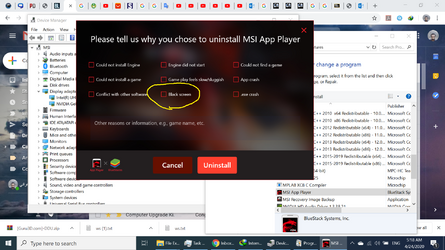-
Welcome to Overclockers Forums! Join us to reply in threads, receive reduced ads, and to customize your site experience!
You are using an out of date browser. It may not display this or other websites correctly.
You should upgrade or use an alternative browser.
You should upgrade or use an alternative browser.
Is my RAM compatible?
- Thread starter R1S8K
- Start date
- Joined
- Oct 2, 2018
- Thread Starter
- #43
How did you remove the driver? Did you use the DDU program? I would not suggest running without a driver for the discrete GPU. Use DDU to do a clean removal of any drivers and then install new drivers.
I uninstalled it from Control Panel\Programs\Programs and Features >> Uninstall a Program
I deleted everything related to nvidia.
Thank you so much for the link.
----------------------------------------------------------------------------------
But I until now didn't encounter any black screen, and I'm still monitoring the laptop. I don't want to install anything for couple days or more. I would try to load the laptop with heavy tasks and programs.
If nothing happens, then surprisingly it could be the discrete GPU !! And if true, then what the discrete GPU has to do with desktop work ?
Hmmm, I actually don't know how the discrete GPU work with iGPU and manage which one take this task or that ! Could this exchange is the reason for blacking out the screen ? Like going from the discrete GPU to iGPU cause the screen to be disabled for seconds ? ..... It's my guess.
- Joined
- Oct 2, 2018
- Thread Starter
- #45
It is likely not so much the GPU itself as the driver.
Until today, nothing happened ! The screen didn't get any blacking out effect !
I started to think it's the nvidia driver but I'm really surprised how the discrete gpu affect the laptop display, I mean there's a conflict here. It's just to me a rare problem. I've owned several laptops with my current rig .. didn't had this problem as I recall.
So I'm trying not to just guess and assume it's the discrete gpu, I would give it more time + heavy tasking and monitor the results.
Things like browsers will use some hardware acceleration at times, so I'm not surprised with it coming up during desktop work.
Hmmm .. ok, yep I think I understand your point.
Like now it's really obvious that the discrete gpu isn't running at all. So everything is on the igpu. It's of course so easy to have the driver issue that would be so much relieving that thinking of buying new RAMs
- Joined
- Oct 2, 2018
- Thread Starter
- #47
No, because I stopped doing since I uninstalled the discrete gpu driver and noticed that the problem stopped until now. So that is why I didn't even continue installing the latest nvidia driver, I just want to be sure it's about the driver and nothing wrong about the igpu. How about my thinking ?
I think in order to isolate the issue to the iGPU you need to disable it and run on the discrete GPU. If the problem doesn't happen when running on the discrete GPU, then you know the problem lay with the iGPU in some capacity (be it software or a hardware issue).
- Joined
- Dec 27, 2008
The possible error in your thinking, and this ties in to what ED said, is if you uninstall the IGP driver, Windows will likely try to reinstall it it again on the next reboot. Windows has built-in drivers for most hardware that has a little age on it. If you can disable the device in bios that is the best. Otherwise, if you simply remove the driver in Windows or even if you disable the device in Windows, Windows will switch it back on again and try to install some kind of driver.
- Joined
- Jun 21, 2002
I'm not certain that will be an option, the Optimus software is not the most transparent, and it can ignore settings like telling the nVidia control panel to use one or the other. Definitely worth trying though, or at least trying re-installing the diver. Also maybe try removing the MSI software, it could be a problem with that software trying to do power management stuff.
- Joined
- Oct 2, 2018
- Thread Starter
- #51
I'm not certain that will be an option, the Optimus software is not the most transparent, and it can ignore settings like telling the nVidia control panel to use one or the other. Definitely worth trying though, or at least trying re-installing the diver.
What is Optimus ?
Also maybe try removing the MSI software, it could be a problem with that software trying to do power management stuff.
Yeah I think that could be a possibility anf maybe nothing wrong with intel/nvidia drivers.
- Joined
- Oct 2, 2018
- Thread Starter
- #52
Windows has built-in drivers for most hardware that has a little age on it. If you can disable the device in bios that is the best.
How ?
Otherwise, if you simply remove the driver in Windows or even if you disable the device in Windows, Windows will switch it back on again and try to install some kind of driver.
Yes. So intel graphics driver is mandatory.
So let me consider these cases as I understood from your comment.
1. Disabling both driver = not possible
2. Disabling nvidia driver = possible
3. Disabling intel driver and keeping nvidia driver = how ?
-------------------------------------------------------------------------
OK, now I decided to install the nvidia driver and then try to disable igpu.
- Joined
- Oct 2, 2018
- Thread Starter
- #53
How did you remove the driver? Did you use the DDU program? I would not suggest running without a driver for the discrete GPU. Use DDU to do a clean removal of any drivers and then install new drivers.
I downloaded DDU, but I'm afraid of using it. I really prefer to solve problems as much as possible with easy stuff that are coming from the main suppliers. I use 3rd party programs but this one gave me a warning so I really don't want get much trouble.
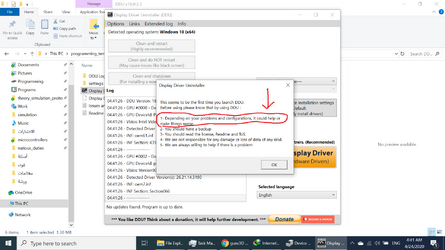
Here how about I delete everything related to nvidia in this folder and that's it ? then search for other unnecessary files for intel and delete them as well.
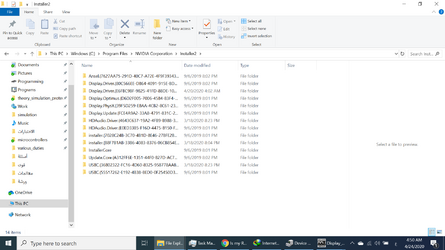
also I don't know how to use these options.
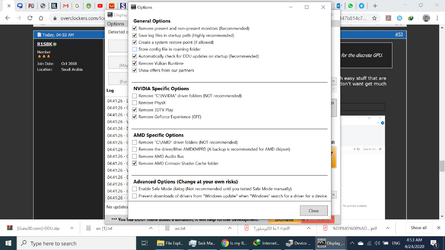
I mean the problem could be an easy one, maybe no need for this program that could be useful in more difficult situations.
Last edited:
What does that mean? Can you explain, please.........Things are stable until now.
- Joined
- Jun 21, 2002
You can try it without DDU first if you prefer. Optimus is something I first brought up in post #6
I spent hours trying to disable it on my notebook for a benchmark competition but I had no luck doing so. Similarly I tried to disable the iGPU or force the discrete GPU to do all the work and that also did not work.
https://www.howtogeek.com/136123/htg-explains-what-you-need-to-know-about-nvidia-optimus/Looking back at your first screenshot I noticed that both the integrated Intel GPU and the discrete nVidia GPU spike in activity. nVidea laptops have a technology called Optimus which is supposed to switch between the integrated and discrete GPUs depending on workload, as a power saving measure. What was on the browser window? I'm guessing the flickering you saw was the laptop switching to the discrete GPU and back for some reason. Either something on the webpage you were using was intense enough to do this or there is a driver issue. Edit: the change in ram can be attributed to the iGPU using system ram with the discrete having its own vram.
I spent hours trying to disable it on my notebook for a benchmark competition but I had no luck doing so. Similarly I tried to disable the iGPU or force the discrete GPU to do all the work and that also did not work.
- Joined
- Oct 2, 2018
- Thread Starter
- #59
What does that mean? Can you explain, please.........
I didn't get any black screens after I uninstalled the nvidia driver, then problem stopped.
Then, I uninstalled msi apps, after that I installed the newer nvidia driver, and didn't get any black screen until now.
You can try it without DDU first if you prefer. Optimus is something I first brought up in post #6 https://www.howtogeek.com/136123/htg-explains-what-you-need-to-know-about-nvidia-optimus/
I spent hours trying to disable it on my notebook for a benchmark competition but I had no luck doing so. Similarly I tried to disable the iGPU or force the discrete GPU to do all the work and that also did not work.
Yep, right, remember my first screenshots of the task manager, both discrete gpu and igpu worked at the same time and that I guess what caused the conflict problem.
Then my new task manager work flow after doing the changes now is completely different. To my experience of what I got until now is performance is:
1. I think programs and apps that are not gaming or heavy gpu load, work on the igpu and the discrete gpu load is 0%.
2. When I start a game, it switches to discrete gpu and igpu load is 0%.
When I exit the game, the discrete gpu goes to 0% immediately and the load goes to igpu. Yep I think that's better ..
Similar threads
- Replies
- 0
- Views
- 702
- Replies
- 16
- Views
- 616