Hello,
I recently built a new computer and bought a two new SeaGate 500GB, 7200 RPM, 16MB Cache, 3gbs data rate hard drives. I don't know a lot about bench numbers but it looks like this drive is out performing my WD1500ADFD Raptor 10,000 RPM 16MB 1.5gbs. Is this because of the 3gbs vs 1.5gbs data rate? Maybe I just don't understand the numbers or something?
What drive for maximum performance would you recommend as my primary drive for system and program files only? Maybe one of those 30gb 15k rpm ones? My motherboard is a ASUS P5E-VM HDMI.
My HDD setup is:
WD Raptor 150GB; For program and system files only
SeaGate 500GB; For media storage
SeaGate 500GB; Mirror backup of previous drive
Take a look at my HDTach results:

I recently built a new computer and bought a two new SeaGate 500GB, 7200 RPM, 16MB Cache, 3gbs data rate hard drives. I don't know a lot about bench numbers but it looks like this drive is out performing my WD1500ADFD Raptor 10,000 RPM 16MB 1.5gbs. Is this because of the 3gbs vs 1.5gbs data rate? Maybe I just don't understand the numbers or something?
What drive for maximum performance would you recommend as my primary drive for system and program files only? Maybe one of those 30gb 15k rpm ones? My motherboard is a ASUS P5E-VM HDMI.
My HDD setup is:
WD Raptor 150GB; For program and system files only
SeaGate 500GB; For media storage
SeaGate 500GB; Mirror backup of previous drive
Take a look at my HDTach results:
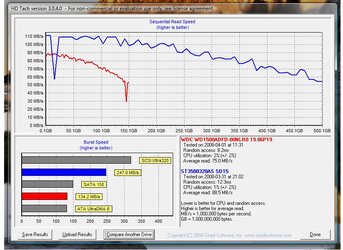
 Hehe
Hehe 

 But what's up with that humongous seek time
But what's up with that humongous seek time 