suchamoneypit
New Member
- Joined
- Jan 3, 2015
So I recently built my dream PC, with some pretty impressive hardware. Im currently using a X99-UD4 motherboard, i7-5820k ( liquid cooled), 16GB RAM, and the HD 7970 lightning. Ive entered into the world of overclocking, and Im having some issues. I successfully did an overclock, a very low one as it was my first ever, and I got a 5% increase in my GPU benchmark score ( 3dmarkfire) and 13% increase in my CPU overclock. My main issue is I cant seem to get any more improvement on my GPU speed. It seems while reviewing my cards activity is it wont go over its base GPU clock. I've tried changing its clock in MSI afterburner and AMD overdrive via Catalyst control center. Im new to this and im not exactually sure what my issue seems to be here. my GPU maintains temps around 35-40 C while running the benchmark, so that cant be the issue. Here are some pictures with more info, it would be awesome if anyone could help me out. and sorry if i posted this in the wrong sub-forum. I didnt see a dedicated thread i could inquire about this. One of my thoughts was that AMD overdrive was possibly stopping the edits i made in Afterburner, but after changing both i saw no major change in benchmark scores for any category ( +/- .5-1%)

-

just a note, my fan speed is high in this pic as i raised the fan speed to cool down my GPU after running the benchmark like 10 times in a row troubleshooting the problem.
edit: After a restart after increasing my CPU overclock to the autotune extreme, my benchmark began freezing and failing. I then set my GPU overclocking settings to normal, and rebooted and reran the test. I determined that it was the CPU. I then set the CPU back to medium autotune as i had it before. After rerunning the test, at settings that worked several times before, my benchmark again froze. Im going to reset everything back to default to see what happens.

-
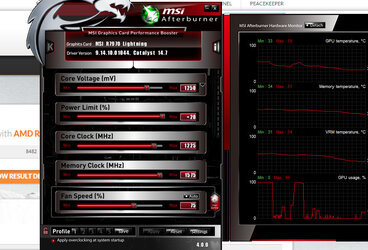
just a note, my fan speed is high in this pic as i raised the fan speed to cool down my GPU after running the benchmark like 10 times in a row troubleshooting the problem.
edit: After a restart after increasing my CPU overclock to the autotune extreme, my benchmark began freezing and failing. I then set my GPU overclocking settings to normal, and rebooted and reran the test. I determined that it was the CPU. I then set the CPU back to medium autotune as i had it before. After rerunning the test, at settings that worked several times before, my benchmark again froze. Im going to reset everything back to default to see what happens.
Last edited: